General Emacs Configuration
Table of Contents
A literate programming file for configuring Emacs.
Basic Configuration
I begin configuration of Emacs that isn’t package-specific.
I hate to fat-finger a single letter that could stop Emacs:
(setq confirm-kill-emacs 'yes-or-no-p)
I like the rendering of curved quotes using text-quoting-style, because it improves the readability of documentation strings in the ∗Help∗ buffer and whatnot.
(setq text-quoting-style 'curve truncate-string-ellipsis "…")
When typing prose in Org documents, I need to do something else for rounded quotes and ellipsis.
Changes and settings I like introduced in Emacs 28:
(setq use-short-answers t describe-bindings-outline t completions-detailed t)
I’ve got preferences for how I like scrolling, and with my org files, I need a little more of the of the context, so this increases from 2 to 3, but I like to keep the cursor in place when I can:
(setq next-screen-context-lines 30 scroll-error-top-bottom t scroll-preserve-screen-position t)
Emacs has some new code to display line-numbers, and the visual value works well with my Org files, allowing a jump to a line via 6 j:
(setq display-line-numbers-type 'visual)
But sometimes we want to jump to absolute line numbers, so I have a toggling function:
(defun ha-toggle-relative-line-numbers () "Change line numbering from relative to visual to off." (interactive) (cond ((null display-line-numbers) (display-line-numbers-mode)) ((or (eq display-line-numbers 'relative) (eq display-line-numbers 'visual)) (setq display-line-numbers t)) (t (display-line-numbers-mode -1))))
In Emacs version 28, we can hide commands in M-x which do not apply to the current mode.
(setq read-extended-command-predicate #'command-completion-default-include-p)
Before that, we used M-X (capital X).
When I get an error, I need a stack trace to figure out the problem. Yeah, when I stop fiddling with Emacs, this should go off:
(setq debug-on-error t)
I like being able to enable local variables in .dir-local.el files:
(setq enable-local-variables t)
And some Mac-specific settings:
(when (ha-running-on-macos?) (setq mac-option-modifier 'meta mac-command-modifier 'super) (add-to-list 'default-frame-alist '(ns-transparent-titlebar . t)) (add-to-list 'default-frame-alist '(ns-appearance . dark)))
Make C-g a little more useful
Protesilaos has a simple fix for closing minibuffer with C-g. His explanation:
Do-What-I-Mean behaviour for a general keyboard-quit. The generic keyboard-quit does not do the expected thing when the minibuffer is open. Whereas we want it to close the minibuffer, even without explicitly focusing it. The DWIM behaviour of this command is as follows:
- When the region is active, disable it.
- When a minibuffer is open, but not focused, close the minibuffer.
- When the Completions buffer is selected, close it.
- In every other case use the regular keyboard-quit.
And my copy of his code:
(defun keyboard-quit-dwim () "Cancel everything, even in the mini-buffer." (interactive) (cond ((region-active-p) (keyboard-quit)) ((derived-mode-p 'completion-list-mode) (delete-completion-window)) ((> (minibuffer-depth) 0) (abort-recursive-edit)) (t (keyboard-quit)))) (define-key global-map (kbd "C-g") #'keyboard-quit-dwim)
Emacs Everywhere
After reading Jon Sander’s essay as well as Marcin Borkowski’s essay, I decided to try out Tecosaur’s Emacs Everywhere approach:
(use-package emacs-everywhere :straight (:host github :repo "tecosaur/emacs-everywhere"))
This package called outside of Emacs, so I bound a keybinding to iCanHazShortcut:
emacsclient --socket-name personal --eval "(emacs-everywhere)"
When you type C-c C-c to close a window, it doesn’t always paste back into the original window, but the text is saved to the clipboard, a quick paste works. And now, I don’t scream when I need to use those Electron apps, like Slack and Discord.
Indexed Menu Navigation (imenu)
I’ve often called imenu to easily jump to a function definition in a file (or header in an org file), but after reading this essay by Charles Choi, I decided to increase imenu’s utility.
(defun ha-imenu-setup () "Set up the imenu customization. Use in hooks." (ignore-errors (imenu-add-menubar-index) (setq-local imenu-auto-rescan t) (when (derived-mode-p 'prog-mode) (setq-local imenu-sort-function 'imenu--sort-by-name)))) (add-hook 'org-mode-hook 'ha-imenu-setup) (add-hook 'markdown-mode-hook 'ha-imenu-setup) (add-hook 'prog-mode-hook 'ha-imenu-setup) (add-hook 'makefile-mode-hook 'ha-imenu-setup)
File Access
Remote Files
To speed up TRAMP access, let’s disabled lock files, you know, the ones that have the # surrounding characters:
(setq remote-file-name-inhibit-locks t)
What do I think about remote-file-name-inhibit-auto-save-visited?
During remote access, TRAMP can slow down performing Git operations. Let’s turn that off as well:
(defun turn-off-vc-for-remote-files () "Disable version control for remote files. Use with the `find-file-hook'." (when (file-remote-p (buffer-file-name)) (setq-local vc-handled-backends nil))) (add-hook 'find-file-hook 'turn-off-vc-for-remote-files)
Changes on Save
Always spaces and never tabs. Note that we use setq-default since indent-tabs-mode is a buffer-local variable, meaning using setq, sets it for that buffer file. We want this globally the default:
(setq-default indent-tabs-mode nil)
When I push changes to my files to Gerrit and other code review, I don’t want trailing spaces or any tabs to appear, so let’s fix all files when I save them:
(defun ha-cleanup-buffer-file () "Cleanup a file, often done before a file save." (interactive) (ignore-errors (unless (or (equal major-mode 'makefile-mode) (equal major-mode 'makefile-bsdmake-mode)) (untabify (point-min) (point-max))) (delete-trailing-whitespace))) (add-hook 'before-save-hook #'ha-cleanup-buffer-file)
Recent Files
The recentf feature has been in Emacs for a long time, but it has a problem with Tramp, as we need to turn off the cleanup feature that attempts to stat all the files and remove them from the recent accessed list if they are readable. The requires recentf to open up a remote files which blocks Emacs at the most inopportune times… like when trying to reboot the machine.
(use-package recentf :straight (:type built-in) :config (setq recentf-auto-cleanup 'never) ;; disable before we start recentf! (recentf-mode 1))
File Backups
While I use git as much as I can, sometimes Emacs’ built-in file backup and versioning feature has saved me for files that aren’t.
As Phil Jackson mentioned, Emacs has a lot of variations to its file backup strategy, and either change the backup-directory-alist to put individual file backups elsewhere, e.g.
(setq backup-directory-alist `(("." . ,(concat user-emacs-directory "backups"))))
Or leave them in the current directory, but create an alias so ls doesn’t display them, e.g.
alias ls="ls --color=auto --hide='*~'"
I’m leaving them side-by-side, but I am keeping some extra copies:
(setq create-lockfiles nil ; Having .# files around ain't helpful auto-save-default t delete-old-versions t kept-new-versions 6 kept-old-versions 2 version-control t)
The version-control variable affect backups (not some sort of global VC setting), this makes numeric backups.
Auto Save of Files
Save the file whenever I move away from Emacs (see this essay):
(defun save-all-buffers () "Save all buffers, because, why not?" (interactive) (save-some-buffers t)) ;; See 'after-focus-change-function? (add-hook 'focus-out-hook 'save-all-buffers)
Download Files via URL
Might be nice to have a url-download function that just grabs a file from a website without fuss (or other dependencies). Easy enough to prototype, but dealing with errors are another thing …
(defun url-download (url dest) "Download the file as URL and save in file, DEST. Note that this doesn't do any error checking ATM." (interactive "sURL: \nDDestination: ") (let* ((url-parts (url-generic-parse-url url)) (url-path (url-filename url-parts)) (filename (file-name-nondirectory url-path)) (target (if (file-directory-p dest) (file-name-concat dest filename) dest)) (callback (lambda (status destination) (unwind-protect (pcase status (`(:error . ,_) (message "Error downloading %s: %s" url (plist-get status :error))) (_ (progn ;; (switch-to-buffer (current-buffer)) (delete-region (point-min) (1+ url-http-end-of-headers)) (write-file destination) (kill-buffer) (when (called-interactively-p 'any) (kill-new destination))))))))) (message "Retrieving %s into %s" url target) (url-retrieve url callback (list target))))
This function can be called interactively with a URL and a directory (and it attempts to create the name of the destination file based on the latter-part of the URL), or called programmatically, like:
(url-download "https://www.emacswiki.org/emacs/download/bookmark+.el" "~/Downloads/bookmark-plus.el")
Completing Read User Interface
After using Ivy, I am going the route of a completing-read interface that extends the original Emacs API, as opposed to implementing backend-engines or complete replacements.
One enhancement to completing-read is to allow either a property list or an associate list for choices, and then return the value.
(defun completing-read-alist (prompt collection &optional predicate require-match initial-input hist def inherit-input-method) "List `completing-read', but COLLECTION is an alist, and it returns value. The is, the _associative bit_. PROMPT is a string to prompt with; normally it ends in a colon and a space. PREDICATE, REQUIRE-MATCH, HIST and INHERIT-INPUT-METHOD is the same. DEF is the default return without a match." (let ((x (completing-read prompt collection predicate require-match initial-input hist def inherit-input-method))) (alist-get x collection x nil 'equal)))
This means (and I use this fairly often), that the key is shows as a choice, the function returns the value.
(completing-read-alist "Choose a language: " '(("Emacs Lisp" . "elisp.org") ("Python" . "python.org") ("Visual Basic" . "visual-basic.org") ;; ... ))
Vertico
The vertico package puts the completing read in a vertical format, and like Selectrum, it extends Emacs’ built-in functionality, instead of adding a new process. This means all these projects work together.
(use-package vertico :config (vertico-mode))
My issue with Vertico is when calling find-file, the Return key opens dired, instead of inserting the directory at point. This package addresses this:
(use-package vertico-directory :straight (el-patch :files ("~/.emacs.d/straight/repos/vertico/extensions/vertico-directory.el")) ;; More convenient directory navigation commands :bind (:map vertico-map ("RET" . vertico-directory-enter) ; ("DEL" . vertico-directory-delete-word) ("M-RET" . minibuffer-force-complete-and-exit) ("M-TAB" . minibuffer-complete)) ;; Tidy shadowed file names :hook (rfn-eshadow-update-overlay . vertico-directory-tidy))
Hotfuzz
This fuzzy completion style is like the built-in flex style, but has a better scoring algorithm, non-greedy and ranks completions that match at word; path component; or camelCase boundaries higher.
(use-package hotfuzz)
While flexible at matching, you have to get the order correct. For instance, alireg matches with align-regexp, but regali does not, so we will use hotfuzz for scoring, and not use this as a completion-project (see the fussy project below).
Orderless
While the space can be use to separate words (acting a bit like a .* regular expression), the orderless project allows those words to be in any order.
(use-package orderless :commands (orderless-filter) :custom (completion-ignore-case t) (completion-category-defaults nil) (completion-category-overrides '((file (styles partial-completion)))) :init (defvar orderless-skip-highlighting nil "Not sure why this is being accessed.") (push 'orderless completion-styles))
Note: Open more than one file at once with find-file with a wildcard. We may also give the initials completion style a try.
Fussy Filtering and Matching
The fussy project is a fuzzy pattern matching extension for the normal completing-read interface. By default, it uses flx, but we can specify other sorting and filtering algorithms.
How does it compare? Once upon a time, I enjoyed typing plp for package-list-packages, and when I switched to orderless, I would need to put a space between the words. While I will continue to play with the different mechanism, I’ll combine hotfuzz and orderless.
(use-package fussy ;; :straight (:host github :repo "jojojames/fussy") :config (push 'fussy completion-styles) (setq completion-category-defaults nil completion-category-overrides nil fussy-filter-fn 'fussy-filter-orderless-flex fussy-score-fn 'fussy-hotfuzz-score))
Savehist
Persist history over Emacs restarts using the built-in savehist project. Since both Vertico and Selectrum sorts by history position, this should make the choice smarter with time.
(use-package savehist :init (savehist-mode))
Marginalia
The marginalia package gives a preview of M-x functions with a one line description, extra information when selecting files, etc. Nice enhancement without learning any new keybindings.
;; Enable richer annotations using the Marginalia package (use-package marginalia :init (setq marginalia-annotators-heavy t) :config (add-to-list 'marginalia-command-categories '(project-find-file . file)) (marginalia-mode))
Key Bindings
The which-key project shows a menu of available key-bindings based on what you have already typed. For instance, if you remember that Org Goto function (like most Org-related functions) began with C-c, after typing that sequence, all possible keybindings and their functions are shown. Useful for discovering new features.
(use-package which-key :init (setq which-key-popup-type 'minibuffer) :config (which-key-mode))
Why would I ever quit Emacs with a simple keybinding on a Mac? Let’s override it:
(global-set-key (kbd "s-q") 'bury-buffer)
Undo
The undo-fu isn’t much to the project (that’s a good thing), but It doesn’t cycle around the redo ring, which can be annoying.
(use-package undo-fu :config (global-set-key [remap undo] 'undo-fu-only-undo) (global-set-key [remap undo-redo] 'undo-fu-only-redo) (global-unset-key (kbd "s-z")) (global-set-key (kbd "s-z") 'undo-fu-only-undo) (global-set-key (kbd "s-S-z") 'undo-fu-only-redo))
While I generally use C-/ for undo (and C-? for redo), when I’m on the Mac, I need to cover my bases.
Leader Sequences
Pressing the SPACE can activate a leader key sequence I define in my ha-leader file.
(ha-hamacs-load "ha-general.org")
This extends the use-package to include a :general keybinding section.
Since I seldom remember keybindings, or even function names, for major-modes, I pull them all together into a nice table using Jerry Peng’s Major Mode Hydra project:
(use-package major-mode-hydra :bind ("s-," . major-mode-hydra) :init (defun major-mode-hydra-title (&optional mode) "Create a pleasant-looking title for MODE." (let ((mode-str (cond ((null mode) (pp-to-string major-mode)) ((symbolp mode) (symbol-name mode)) (t (pp-to-string major-mode))))) (thread-last mode-str (string-replace "-" " ") (string-replace " mode" "") (s-titleize)))) (defvar major-mode-hydra-title-generator '(lambda (&optional mode) (let ((title (major-mode-hydra-title mode))) (concat "ϻ " title " Commands")))))
Scattered throughout my configuration, I use major-mode-hydra-define where I’m configuring that mode. For instance, for the built-in Info, I can make:
(use-package major-mode-hydra :config (major-mode-hydra-define Info-mode (:quit-key "q") ("Overview" (("d" Info-directory "Directory") ("t" Info-top-node "Top") ("T" Info-toc "Contents")) "Goto" (("m" link-hint-open-link "Menu...") ("n" Info-goto-node "Node...") ("i" Info-index "Index...")) "History" (("M-h" Info-history "List") ("H" Info-history-back "Back" :color pink) ("L" Info-history-forward "Forward" :color pink)) "Navigation" (("u" Info-up "Up" :color pink) ("p" Info-backward-node "Backward" :color pink) ("n" Info-forward-node "Forward" :color pink)) "References" (("l" Info-follow-reference "Choose") ("j" Info-next-reference "Next" :color pink) ("k" Info-prev-reference "Previous" :color pink)) "Scroll" (("SPC" Info-scroll-up "Up" :color pink) ("DEL" Info-scroll-down "Down" :color pink) ("RET" Info-follow-nearest-node "Open")) "Misc" (("o" org-store-link "Store link") ("b" Info-bookmark-jump "Bookmark") ("w" Info-goto-node-web "View on Web")))))
Text Expanders and Completion
The following defines my use of the Emacs completion system. I’ve decided my rules will be:
- Nothing should automatically appear; that is annoying and distracting.
- Spelling in org files (abbrev or hippie expander) and code completion are separate, but I’m not sure if I can split them
- IDEs overuse the
TABbinding, and may I should re-think the bindings.
I don’t find the Emacs completion system obvious, with different interfaces, some distinct, some connected. As TAB is often overloaded. Emacs can have a cascade of functions. Here’s the summary as I understand (as well as the overriding keybindings I use):
╭─▷ indent-for-tab-command ╭───────╮ │ ╷ ╭──┤ M-TAB │ ╭─────╮ │ ╰─▶ completion-at-point ◁──╯ ╰───────╯ │ M-/ │ ╭──┴──╮ (completion-at-point-functions) ╰──┬──╯ │ TAB │ ╷ │ ╰─────╯ ╰─▶ hippie and dabbrev ◁──────────────╯
In org-mode, TAB calls org-cycle, which is even more overload and context-specific. In the context of typing text, calls the binding for TAB, which is the indent-for-tab-command. If the line is indented, it then completes the word:
(setq tab-always-indent 'complete tab-first-completion 'word-or-paren completion-cycle-threshold 2)
Note that no matter the setting for tab-first-completion, hitting TAB twice, results in completion.
This calls completion-at-point. This code (from mini-buffer) doubles with the other completing processes (like completing-read) and presents choices based on a series of functions (see this essay for details). This will call into the CAPF function list (see the variable, completion-at-point-functions and the Cape section for details).
Hippie Expand
The venerable hippie-expand function does a better job than the default, dabbrev-expand, so let’s swap it out (see this essay by Mickey Petersen) with its default key of M-/ (easy to type on the laptop) as well as C-Tab (easier on mechanical keyboards):
(global-set-key [remap dabbrev-expand] 'hippie-expand) (global-set-key (kbd "M-<tab>") 'completion-at-point)
Details on its job? We need to update its list of expanders. I don’t care much for try-expand-line, so that is not on the list.
(setq hippie-expand-try-functions-list '(try-complete-file-name-partially ; complete filenames, start with / try-complete-file-name yas-hippie-try-expand ; expand matching snippets try-expand-all-abbrevs try-expand-list ; help when args repeated another's args try-expand-dabbrev try-expand-dabbrev-all-buffers try-expand-whole-kill ; grab text from the kill ring try-expand-dabbrev-from-kill ; as above try-complete-lisp-symbol-partially try-complete-lisp-symbol))
In the shell, IDEs and other systems, the key binding is typically TAB. In modes other than org-mode, TAB re-indents the line with indent-for-tab-command, but I find that I want that feature when I’m in Evil’s normal state and hit the = key, so changing this sounds good. But why not have both?
This screws up the lispyville, so I want automatic expansion limited to text files, like Org and Markdown:
(defun hippie-expand-in-org (&rest ignored) "Calls `hippie-expand', limited to text buffers." (when (derived-mode-p 'text-mode) (call-interactively #'hippie-expand))) (advice-add #'indent-for-tab-command :after #'hippie-expand-in-org)
Cape
The Cape project deliver particular completion-at-point functions that can be hooked in. Since I already have the hippie working as I like, I don’t need cape-dabbrev or cape-dict hooked in, but for general modes I will choose the emoji capf:
(use-package cape :straight (:host github :repo "minad/cape") :init (setq completion-at-point-functions (list #'cape-emoji)))
Each programming environment might need some particular love. For instance:
(add-hook 'emacs-lisp-mode :after (lambda () (setq-local completion-at-point-functions (list #'cape-elisp-symbol))))
Corfu
The default completion system either inserts the first option directly in the text (without cycling, so let’s hope it gets it right the first time), or presents choices in another buffer (who wants to hop to it to select an expansion).
After using company for my completion back-end, I switched to corfu as it works with the variable-spaced font of my org files (also see this essay for my initial motivation).
(use-package corfu :custom (corfu-cycle t) (corfu-separator ?\s) :init (global-corfu-mode))
Snippets
Using yasnippet to expand templates into text:
(use-package yasnippet :config (add-to-list 'yas-snippet-dirs (expand-file-name "snippets" user-emacs-directory)) (yas-global-mode +1))
Check out the documentation for writing them.
Since I have troubles installing Doom’s collection of snippets, lets use the yasnippet-snippets package:
(use-package yasnippet-snippets)
Auto Insert Templates
The auto-insert feature is a wee bit complicated. All I want is to associate a filename regular expression with a YASnippet template. I’m stealing some ideas from Henrik Lissner’s set-file-template! macro, but simpler?
(use-package autoinsert :init (setq auto-insert-directory (expand-file-name "templates" user-emacs-directory)) ;; Don't prompt before insertion: (setq auto-insert-query nil) (add-hook 'find-file-hook 'auto-insert) (auto-insert-mode t))
Since auto insertion requires entering data for particular fields, and for that Yasnippet is better, so in this case, we combine them:
(defun ha-autoinsert-yas-expand() "Replace text in yasnippet template." (let ((auto-insert-query nil) (yas-indent-line nil)) (yas-minor-mode +1) (when (fboundp 'evil-insert-state) (evil-insert-state)) (yas-expand-snippet (buffer-string) (point-min) (point-max))))
And since I’ll be associating snippets with new files all over my configuration, let’s make a helper function:
(defun ha-auto-insert-file (filename-re snippet-name) "Autofill file buffer matching FILENAME-RE regular expression. The contents inserted from the YAS SNIPPET-NAME." ;; The define-auto-insert takes a regular expression and an ACTION: ;; ACTION may also be a vector containing _successive_ single actions. ;; This means running this twice results in two repeated expansions, so: (unless (assoc filename-re auto-insert-alist 'equal) (define-auto-insert filename-re (vector snippet-name 'ha-autoinsert-yas-expand))))
As an example of its use, any Org files loaded in this project should insert my config file:
(ha-auto-insert-file (rx "hamacs/" (one-or-more any) ".org" eol) "hamacs-config") (ha-auto-insert-file (rx ".dir-locals.el") "dir-locals")
Additional Global Packages
Function Call Notifications
As I’ve mentioned on my website, I’ve created a beep function that notifies when long running processes complete.
(use-package alert :init (setq alert-default-style (if (ha-running-on-macos?) 'osx-notifier 'libnotify))) (use-package beep :straight (:local-repo "~/src/hamacs/elisp") :hook (after-init . ha-random-startup-message) :commands (beep-when-finished beep-when-run-too-long) :config (dolist (func '(org-publish org-publish-all org-publish-project compile shell-command)) (advice-add func :around #'beep-when-runs-too-long))) (defun ha-random-startup-message () "State a random message on startup." (let ((msg (seq-random-elt '("You are good to go" "Yippee" "What's next?" "Notification complete. Happy?" "Beware lest the dragons fly")))) (beep-when-finished msg)))
While that code advices the publishing and compile commands, I may want to add more.
Visual Replacing Regular Expressions
I appreciated the visual-regexp package to see what you want to change before executing the replace.
(use-package visual-regexp :bind (("C-c r" . vr/replace) ("C-c q" . vr/query-replace)) :general (:states 'normal "g r" '("replace" . vr/replace)) :config (ha-leader "r" '("replace" . vr/replace) "R" '("query replace" . vr/query-replace)))
For all other functions that use regular expressions, many call the function, read-regexp, and thought it would be helpful if I could type rx:… and allow me to take advantage of the rx macro.
(defun read-regexp-with-rx (input) "Advice for `read-regexp' to allow specifying `rx' expressions. If INPUT starts with rx: then the rest of the input is given to the `rx' macro, and function returns that regular expression. Otherwise, return INPUT." (if (string-match (rx bos "rx:" (zero-or-more space) (group (one-or-more any))) input) (let* ((rx-input (match-string 1 input)) (rx-expr (format "(rx %s)" rx-input))) (message "%s and %s" rx-input rx-expr) (eval (read rx-expr))) input))
Let’s right a little test case to make sure it works:
(ert-deftest read-regexp-with-rx-test () (should (equal (read-regexp-with-rx "foo|bar") "foo|bar")) (should (equal (read-regexp-with-rx "rx:\"foobar\"") "foobar")) (should (equal (read-regexp-with-rx "rx:bol (zero-or-more space) eol") "^[[:space:]]*$")))
Now we just need to filter the results from the built-in Emacs function:
(advice-add 'read-regexp :filter-return 'read-regexp-with-rx)
Jump with Avy
While I grew up on Control S, I am liking the mental model associated with the avy project that allows a jump among matches across all visible windows. I use the F18 key on my keyboard that should be easy to use, but g o seems obvious.
(use-package avy :init (setq avy-all-windows t avy-single-candidate-jump nil ; May want to yank the candidate avy-orders-alist '((avy-goto-char . avy-order-closest) (avy-goto-word-0 . avy-order-closest))) :config (ha-leader "j" '("jump" . avy-goto-char-timer)) :general (:states 'normal "go" '("avy goto" . avy-goto-char-timer) "s" '("avy word" . avy-goto-subword-1)) :bind (("<f18>" . avy-goto-char-timer) ("s-g" . avy-goto-char-timer) ("s-e" . avy-next) ("s-a" . avy-prev) :map isearch-mode-map ("s-g" . avy-isearch)))
Note: The links should be shorter near the point as opposed to starting from the top of the window.
If you hit the following keys before you select a target, you get special actions (check out this great essay about this understated feature):
n- copies the matching target word, well, from the target to the end of the word, so match at the beginning.
xkill-word… which puts it in the kill-ring to be pasted later.Xkill-stay… kills the target, but leaves the cursor in the current place.tteleport… bring the word at the target to the current point … great in the shell.mmark… select the word at targetyyank… puts any word on the screen on the clipbard.Yyank-line… puts the entire target line on the clipboard.iispell… fix spelling from a distance.zzap-to-char… kill from current point to the target
I’m not thinking of ideas of what would be useful, e.g. v to highlight from cursor to target, etc.
Want to know something amazing. In a Terminal, like vterm or eshell, I run s-g and pinpoint the UUID in the output of a long command. Then type y and then C-y to paste that ID without even moving the mouse.
Link Hint, the Link Jumper
The Goto Address mode (see this online link) turns URLs into clickable links. Nice feature and built into Emacs, but it requires using the mouse or moving to the URL and hitting Return (if you like this idea, check out Álvaro Ramírez’s configuration for this).
I appreciated ace-link’s idea for hyperlinks on Org, EWW and Info pages, as it allowed you to jump to a URL from any location on the screen. The link-hint project does this, but works with more types of files and links:
(use-package link-hint :bind ("s-o" . link-hint-open-link) ("s-y" . link-hint-copy-link) :general (:states 'normal "gl" '("open link" . link-hint-open-link) "gL" '("open link→window" . link-hint-open-link-ace-window) "gm" '("copy link" . link-hint-copy-link)) (:states 'normal :keymaps 'eww-mode-map "o" 'link-hint-open-link) (:states 'normal :keymaps 'Info-mode-map "o" 'link-hint-open-link))
Can I open a link in another window? The idea with this is that I can select a link, and with multiple windows open, I can specify where the *eww* window should show the link. If only two windows, then the new EWW buffer shows in the src one.
(defun link-hint-open-link-ace-window () "Select link via avy, and open link in other window." (interactive) (link-hint-copy-link) (ace-select-window) (eww (current-kill 0)))
Expand Region
Magnar Sveen’s expand-region project allows me to hit v in visual mode, and have the selection grow by syntactical units.
(use-package expand-region :bind ("C-=" . er/expand-region) :general ;; Use escape to get out of visual mode, but hitting v again expands the selection. (:states 'visual "v" 'er/expand-region "V" 'er/contract-region "-" 'er/contract-region))
iSearch
The built-in isearch is fantastically simple and useful, bound to C-s, but why not bind searching for the current symbol?
(global-set-key (kbd "M-s M-s") 'isearch-forward-thing-at-point)
I like Charles Choi’s Casual Suite, and his original cc-isearch-menu was great at seeing the buried features. I’ve duplicated the features using pretty-hydra. In the middle of a search, type ⌘-s (Command-s), and menu of options I don’t remember appear.
(pretty-hydra-define isearch-mode (:color amaranth :quit-key "C-s" :title " Search Options") ("Movement" (("n" isearch-repeat-forward "Forward") ("p" isearch-repeat-backward "Backward") ("j" avy-isearch "Jump" :color blue)) "Expand" ((">" isearch-yank-symbol-or-char "Full symbol") ("z" isearch-yank-until-char "Until char") ("$" isearch-yank-line "Full line")) "Replace" (("R" isearch-query-replace "Literal") ("Q" isearch-query-replace-regexp "Regexp") ("<return>" isearch-exit "Stay" :color blue)) "Toggles" (("w" isearch-toggle-word "Word only" :toggle t) ("s" isearch-toggle-symbol "Full symbol" :toggle t) ("r" isearch-toggle-regexp "Regexp" :toggle t) ("c" isearch-toggle-case-fold "Case Sensitive" :toggle t)) "Highlight" (("H" isearch-highlight-regexp "Matches" :color blue) ("L" isearch-highlight-lines-matching-regexp "Lines" :color blue)) "Other" (("e" isearch-edit-string "Edit") ("o" isearch-occur "Occur" :color blue) ("C-g" isearch-abort "Abort" :color blue)))) (define-key isearch-mode-map (kbd "s-s") 'isearch-mode/body)
Pressing C-g aborts, and Return exits leaving the point in place. Typing C-s in the menu stops the menu to continue searching.

How did I figure out the available bindings to make this? To see all the bindings, start the isearch minor mode (using C-s), then type F1 twice. This fancy feature lets you select b to see all the keybindings (along with other features).
Bookmarks
I like the idea of dropping returnable bookmarks, but with good defaults for the names of these global bookmarks:
(defun ha-bookmark-label-default () "Return label for bookmarks based on thing-at-point." (concat (if-let ((filename (buffer-file-name))) (thread-last filename (string-replace (getenv "HOME") "~") (format "%s: "))) (which-function))) ;; (equal (ha-bookmark-label-default) "~/src/hamacs/ha-config.org :: Bookmarks") (defun ha-bookmark-set (args) "Drop a bookmark based on the current context. If ARGS is non-nil, prompt for the bookmark's label. Replaces `bookmark-set'." (interactive "P") (let* ((default (ha-bookmark-label-default)) (label (if args (read-string "Bookmark label: " default) default))) (bookmark-set label)))
The built-in behavior doesn’t honor either projects or perspectives, but I use bookmark-in-project package to make a project-specific bookmarks and use that to jump to only bookmarks in the current project.
(use-package bookmark-in-project :bind (("C-x r m" . bookmark-in-project-toggle) ("C-x r M" . ha-bookmark-set)))
Minor Keybinding Annoys
I like C-a to go to the beginning of the line, but what about getting to the beginning of text on that line? In Evil, you have ^ for beginning of line, and 0 for first text. Why not have C-a toggle between them both:
(defun ha-beginning-of-line (&optional n) "Toggle between the beginning of line and first of text." (interactive "^p") (if (= (point) (line-beginning-position)) (beginning-of-line-text n) (beginning-of-line n))) (global-set-key (kbd "C-a") 'ha-beginning-of-line)
Working Layout
While editing any file on disk is easy enough, I like the mental context switch associated with a full-screen window frame showing all the buffers of a project task (often a direct link to a repository project, but not always).
Projects
Since I wasn’t using all the features that projectile provides, I have switched to the built-in project functions.
(use-package emacs :config (ha-leader "p" '(:ignore t :which-key "projects") "p W" '("initialize workspace" . ha-workspace-initialize) "p n" '("new project space" . ha-project-persp) "p !" '("run cmd in project root" . project-shell-command) "p &" '("run cmd async" . project-async-shell-command) "p a" '("add new project" . project-remember-projects-under) "p d" '("dired" . project-dired) "p k" '("kill project buffers" . project-kill-buffers) "p p" '("switch project" . project-switch-project) "p x" '("remove known project" . project-forget-project) "p f" '("find file" . project-find-file) "p F" '("find file o/win" . project-find-file-other-window) "p b" '("switch to project buffer" . project-switch-to-buffer) "p C" '("compile in project" . compile-project) "p c" '("recompile" . recompile) "p e" '("project shell" . project-eshell) "p s" '("project shell" . project-shell)))
Workspaces
A workspace (at least to me) requires a quick jump to a collection of buffer windows organized around a project or task. For this, I’m basing my work on the perspective.el project.
I build a Hydra to dynamically list the current projects as well as select the project. To do this, we need a way to generate a string of the perspectives in alphabetical order:
(defun ha--persp-label (num names) "Return string of numbered elements. NUM is the starting number and NAMES is a list of strings." (when names (concat (format " %d: %s%s" ; Shame that the following doesn't work: num ; (propertize (number-to-string num) :foreground "#00a0") (car names) ; Nor does surrounding the number with underbars. (if (equal (car names) (persp-name (persp-curr))) "*" "")) (ha--persp-label (1+ num) (cdr names))))) (defun ha-persp-labels () "Return a string of numbered elements from a list of names." (ha--persp-label 1 (sort (hash-table-keys (perspectives-hash)) 's-less?)))
Build the hydra as well as configure the perspective project.
(use-package perspective :custom (persp-modestring-short t) (persp-show-modestring t) :config (setq persp-suppress-no-prefix-key-warning t) (persp-mode) (defhydra hydra-workspace-leader (:color blue :hint nil) " Workspaces- %s(ha-persp-labels) _n_: new project _r_: rename _a_: add buffer _l_: load worksp _]_: next worksp _d_: delete _b_: goto buffer _s_: save worksp _[_: previous _W_: init all _k_: remove buffer _`_: to last worksp " ("TAB" persp-switch-quick) ("RET" persp-switch) ("`" persp-switch-last) ("1" (persp-switch-by-number 1)) ("2" (persp-switch-by-number 2)) ("3" (persp-switch-by-number 3)) ("4" (persp-switch-by-number 4)) ("5" (persp-switch-by-number 5)) ("6" (persp-switch-by-number 6)) ("7" (persp-switch-by-number 7)) ("8" (persp-switch-by-number 8)) ("9" (persp-switch-by-number 9)) ("0" (persp-switch-by-number 0)) ("n" ha-project-persp) ("N" persp-switch) ("]" persp-next :color pink) ("[" persp-prev :color pink) ("d" persp-kill) ("W" ha-workspace-initialize) ("a" persp-add-buffer) ("b" persp-switch-to-buffer) ("k" persp-remove-buffer) ("K" persp-kill-buffer) ("m" persp-merge) ("u" persp-unmerge) ("i" persp-import) ("r" persp-rename) ("s" persp-state-save) ("l" persp-state-load) ("w" ha-switch-to-special) ; The most special perspective ("q" nil) ("C-g" nil)))
Let’s give it a binding:
(ha-leader "TAB" '("workspaces" . hydra-workspace-leader/body))
When called, it can look like:
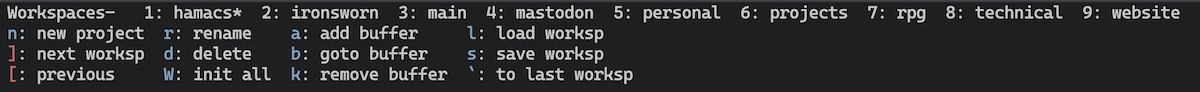
The special perspective is a nice shortcut to the one I use the most:
(defun ha-switch-to-special () "Change to the projects perspective." (interactive) (persp-switch "projects"))
I often want a workspace dedicated to an application, so this function:
(defun ha-app-perspective (name func) "Generate new perspective NAME, automatically running FUNC." (lambda () (interactive) (let ((already-started? (seq-contains-p (persp-names) name 'equal))) (persp-switch name) (unless already-started? (call-interactively func)))))
And I can then use it like:
(ha-leader "a x" `("to foobar" . ,(ha-app-perspective "foobar" #'foobar)))
Predefined Workspaces
Let’s describe a list of startup project workspaces. This way, I don’t need the clutter of the recent state, but also get back to a state of mental normality. Granted, this list is essentially a list of projects that I’m currently developing, so I expect this to change often.
(defvar ha-workspace-projects-personal nil "List of default projects with a name.") (add-to-list 'ha-workspace-projects-personal '("projects" "~/projects" ("breathe.org" "tasks.org"))) (add-to-list 'ha-workspace-projects-personal '("personal" "~/personal" ("general.org"))) (add-to-list 'ha-workspace-projects-personal '("technical" "~/technical" ("ansible.org"))) (add-to-list 'ha-workspace-projects-personal '("hamacs" "~/src/hamacs" ("README.org" "ha-config.org")))
Given a list of information about project-workspaces, can we create them all?
(defun ha-persp-exists? (name) "Return non-nill if a perspective of NAME exists." (when (fboundp 'perspectives-hash) (seq-contains (hash-table-keys (perspectives-hash)) name))) (defun ha-workspace-initialize (&optional projects) "Precreate workspace projects from a PROJECTS list. Each entry in the list is a list containing: - name (as a string) - project root directory - a optional list of files to display" (interactive) (unless projects (setq projects ha-workspace-projects-personal)) (dolist (project projects) (seq-let (name root files) project (unless (ha-persp-exists? name) (message "Creating workspace: %s (from %s)" name root) (ha-project-persp root name files)))) (persp-switch "main"))
Often, but not always, I want a perspective based on an actual Git repository, e.g. a project. Emacs calls these transients.
(defun ha-project-persp (project &optional name files) "Create a new perspective, and then switch to the PROJECT. If NAME is not given, then figure it out based on the name of the PROJECT. If FILES aren't specified, then see if there is a README. Otherwise, pull up Dired." (interactive (list (completing-read "Project: " (project-known-project-roots)))) (when (f-directory-p project) (unless name (setq name (f-filename project))) (persp-switch name) (let ((recent-files (thread-last recentf-list (--filter (s-starts-with? project it)) (-take 3))) (readme-org (f-join project "README.org")) (readme-md (f-join project "README.md")) (readme-rst (f-join project "README.rst"))) (cond (files (ha--project-show-files project files)) (recent-files (ha--project-show-files project recent-files)) ((f-exists? readme-org) (find-file readme-org)) ((f-exists? readme-md) (find-file readme-md)) ((f-exists? readme-rst) (find-file readme-rst)) (t (dired project))))))
When starting a new perspective, and I specify more than one file, this function splits the window horizontally for each file.
(defun ha--project-show-files (root files) "Display a list of FILES in a project ROOT directory. Each file gets its own window (so don't make the list of files long)." (when files (let ((default-directory root) (file (car files)) (more (cdr files))) (message "Loading files from %s ... %s and %s" root file more) (when (f-exists? file) (find-file file)) (when more (split-window-horizontally) (ha--project-show-files root more)))))
Pretty Good Encryption
For details on using GnuPG in Emacs, see Mickey Petersen’s GnuPG Essay.
On Linux, GPG is pretty straight-forward, but on the Mac, I often have troubles doing:
brew install gpg
Next, on every reboot, start the agent:
/opt/homebrew/bin/gpg-agent --daemon
Also, as bytedude mentions, I need to use the epa-pineentry-mode to loopback to actually get a prompt for the password, instead of an error. Also let’s cache as much as possible, as my home machine is pretty safe, and my laptop is shutdown a lot.
(use-package epa-file :straight (:type built-in) :custom (epg-debug t) (auth-source-debug t) ;; Since I normally want symmetric encryption, and don't want ;; to use the "key selection": (epa-file-select-keys 'symmetric-only) ;; Make sure we prompt in the minibuffer for the password: (epg-pinentry-mode 'loopback) ;; I trust my Emacs session, so I don't bother expiring my pass: (auth-source-cache-expiry nil))
Need to make sure that Emacs will handle the prompts, and turn it on:
(use-package epa-file :config (setenv "GPG_AGENT_INFO" nil) (epa-file-enable))
Since I already (at this point in my file) have Org installed and running, the following code configures the encryption of certain header sections (see this tutorial). Headers with a :crypt:tag (see =org-crypt-tag-matcher to change it) will be encrypted.
To temporarily read an encrypted part, and call M-x org-decrypt-entry when the cursor is inside that section. Saving the file, will re-encrypt it.
(use-package org :config (require 'org-crypt) (org-crypt-use-before-save-magic) (setq org-tags-exclude-from-inheritance (quote ("crypt"))) ;; GPG key to use for encryption ;; Either the Key ID or set to nil to use symmetric encryption. (setq org-crypt-key nil))