General Org-Mode Configuration
Table of Contents
A literate programming file for configuring org-mode and those files.
Use Package
Org is a large complex beast with a gazillion settings, so I discuss these later in this document.
(use-package org ;; TODO: Using the latest org-mode ;; :straight (:type built-in) :mode (("\\.org" . org-mode)) :init (setq org-return-follows-link t org-adapt-indentation nil ; Don't physically change files org-startup-indented t ; Visually show paragraphs indented org-list-indent-offset 2 org-edit-src-content-indentation 2 ; Doom Emacs sets this to 0, ; but uses a trick to make it ; appear indented. org-imenu-depth 4 sentence-end-double-space nil ; I jump around by sentences, but seldom have two spaces. org-html-validation-link nil org-export-with-sub-superscripts nil org-export-with-drawers nil org-export-with-author nil org-export-with-email nil org-export-with-date nil org-export-with-todo-keywords nil org-export-with-broken-links nil org-export-with-toc nil ; Only for my hamacs publishing org-export-with-date nil org-export-with-title nil org-export-with-section-numbers nil org-export-with-creator nil org-export-with-smart-quotes t org-export-with-timestamps nil org-export-time-stamp-file nil org-export-date-timestamp-format "%e %B %Y" org-directory "~/personal" org-default-notes-file "~/personal/general-notes.txt" org-enforce-todo-dependencies t ; Can't close a task without completed subtasks org-agenda-dim-blocked-tasks t org-log-done 'time org-completion-use-ido t org-outline-path-complete-in-steps nil org-src-tab-acts-natively t org-agenda-span 'day ; Default is 'week org-confirm-babel-evaluate nil org-src-fontify-natively t org-src-tab-acts-natively t ;; Updates the lastmod: when set in the file: time-stamp-active t time-stamp-start "#\\+lastmod:[ \t]*" time-stamp-end "$" time-stamp-format "[%04Y-%02m-%02d %a]") (setq org-todo-keywords '((sequence "TODO(t)" "DOING(g)" "|" "DONE(d)") (sequence "BLOCKED(b)" "|" "CANCELLED(c)"))) (defun ha-org-clock-todo-change () "Called from hook `org-after-todo-state-change-hook'. Clock in if a task changes to DOING (i.e. IN_PROGRESS), and clocks out with any other state change." (if (string= org-state "DOING") (org-clock-in) (org-clock-out-if-current))) (add-hook 'org-after-todo-state-change-hook 'ha-org-clock-todo-change) (setq org-confirm-babel-evaluate nil org-src-fontify-natively t org-src-tab-acts-natively t org-src-window-setup 'current-window) (use-package jack :after org :config (setq org-html-head-extra (jack-html `((:link (@ :rel "stylesheet" :type "text/css" :href "https://fonts.googleapis.com/css2?family=Literata:ital,wght@0,300;0,600;1,300;1,600&display=swap")) (:link (@ :rel "stylesheet" :type "text/css" :href "https://fonts.googleapis.com/css2?family=Overpass:ital,wght@0,300;0,600;1,300;1,600&display=swap")) (:style ,(string-join '( "body { font-family: 'Literata', sans-serif; color: #333; }" "h1,h2,h3,h4,h5 { font-family: 'Overpass', sans-serif; color: #333; }" "code { color: steelblue }" "pre { background-color: #eee; border-color: #aaa; }" "a { text-decoration-style: dotted }" "@media (prefers-color-scheme: dark) {" " body { background-color: #1d1f21; color: white; }" " h1,h2,h3,h4,h5 { color: #fcca1b; }" " code { color: lightsteelblue; }" " pre { background-color: black; border-color: #777; }" " a:link { color: lightblue }" " a:visited { color: violet }" "}") hard-newline)))))) :config (add-hook 'org-mode-hook #'visual-line-mode) (add-hook 'before-save-hook 'time-stamp nil) (add-to-list 'auto-mode-alist '("\\.txt\\'" . org-mode)) (add-to-list 'safe-local-variable-values '(org-content . 2)) (dolist (m '(org-mode org-journal-mode)) (font-lock-add-keywords m ; A bit silly but my headers are now `(("^\\*+ \\(TODO\\) " ; shorter, and that is nice canceled (1 (progn (compose-region (match-beginning 1) (match-end 1) "⚑") nil))) ("^\\*+ \\(DOING\\) " (1 (progn (compose-region (match-beginning 1) (match-end 1) "⚐") nil))) ("^\\*+ \\(CANCELED\\) " (1 (progn (compose-region (match-beginning 1) (match-end 1) "✘") nil))) ("^\\*+ \\(BLOCKED\\) " (1 (progn (compose-region (match-beginning 1) (match-end 1) "✋") nil))) ("^\\*+ \\(DONE\\) " (1 (progn (compose-region (match-beginning 1) (match-end 1) "✔") nil))) ;; Here is my approach for making the initial asterisks for listing items and ;; whatnot, appear as Unicode bullets ;; (without actually affecting the text ;; file or the behavior). ("^ +\\([-*]\\) " (0 (prog1 () (compose-region (match-beginning 1) (match-end 1) "•"))))))) (defun disable-flycheck-in-org-src-block () (setq-local flycheck-disabled-checkers '(emacs-lisp-checkdoc))) (add-hook 'org-src-mode-hook 'disable-flycheck-in-org-src-block) (org-babel-do-load-languages 'org-babel-load-languages '((shell . t) (js . t) (emacs-lisp . t) (clojure . t) (python . t) (ruby . t) (dot . t) (css . t) (plantuml . t))) (add-to-list 'org-src-lang-modes '("dot" . "graphviz-dot")) (setq org-export-backends '(ascii html md texinfo odt)) (define-key org-mode-map (kbd "RET") #'ha-org-return) (ha-leader "o l" '("store link" . org-store-link) "o x" '("org capture" . org-capture) "o C" '("clock out" . org-clock-out)) (ha-leader :keymaps 'org-mode-map "o h" '("go headings" . consult-org-heading) "o e" '("exports" . org-export-dispatch) "o L" '("insert link" . org-insert-link) "o P" '("set property" . org-set-property) "o g" '("set tags" . org-set-tags-command) "o t" '("todo" . org-todo) "o T" '("list todos" . org-todo-list) "o i" '(:ignore t :which-key "insert") "o i i" '("item" . org-insert-item) "o i I" '("insert id" . org-id-get-create) "o i l" '("link" . org-insert-link) "o i d" '("drawer" . org-insert-drawer) "o i h" '("heading" . org-insert-heading) "o i s" '("subheading" . org-insert-subheading) "o o" '(:ignore t :which-key "toggles") "o o h" '("heading" . org-toggle-heading) "o o i" '("item" . org-toggle-item) "o o x" '("checkbox" . org-toggle-checkbox) "o o I" '("images" . org-toggle-inline-images) "o o m" '("markup" . (lambda () (interactive) (setq org-hide-emphasis-markers (not org-hide-emphasis-markers)) (font-lock-update))) "o /" '("agenda" . consult-org-agenda) "o '" '("edit" . org-edit-special) "o *" '("C-c *" . org-ctrl-c-star) "o +" '("C-c -" . org-ctrl-c-minus) "o c" '(:ignore t :which-key "clocks") "o c i" '("clock in" . org-clock-in) "o c l" '("clock in last" . org-clock-in-last) "o c o" '("clock out" . org-clock-out) "o c c" '("cancel" . org-clock-cancel) "o c d" '("mark default task" . org-clock-mark-default-task) "o c e" '("modify effort" . org-clock-modify-effort-estimate) "o c E" '("set effort" . org-set-effort) "o c g" '("goto clock" . org-clock-goto) "o c r" '("resolve clocks" . org-resolve-clocks) "o c R" '("clock report" . org-clock-report) "o c t" '("eval range" . org-evaluate-time-range) "o c =" '("timestamp up" . org-clock-timestamps-up) "o c -" '("timestamp down" . org-clock-timestamps-down) "o d" '(:ignore t :which-key "dates") "o d s" '("schedule" . org-schedule) "o d d" '("deadline" . org-deadline) "o d t" '("timestamp" . org-time-stamp) "o d T" '("inactive time" . org-time-stamp-inactive) "o b" '(:ignore t :which-key "tables") "o b -" '("insert hline" . org-table-insert-hline) "o b a" '("align" . org-table-align) "o b b" '("blank field" . org-table-blank-field) "o b c" '("create teable" . org-table-create-or-convert-from-region) "o b e" '("edit field" . org-table-edit-field) "o b f" '("edit formula" . org-table-edit-formulas) "o b h" '("field info" . org-table-field-info) "o b s" '("sort lines" . org-table-sort-lines) "o b r" '("recalculate" . org-table-recalculate) "o b d" '(:ignore t :which-key "delete") "o b d c" '("delete column" . org-table-delete-column) "o b d r" '("delete row" . org-table-kill-row) "o b i" '(:ignore t :which-key "insert") "o b i c" '("insert column" . org-table-insert-column) "o b i h" '("insert hline" . org-table-insert-hline) "o b i r" '("insert row" . org-table-insert-row) "o b i H" '("insert hline ↓" . org-table-hline-and-move) "o n" '(:ignore t :which-key "narrow") "o n s" '("subtree" . org-narrow-to-subtree) "o n S" '("tree -> win" . org-tree-to-indirect-buffer) "o n b" '("block" . org-narrow-to-block) "o n e" '("element" . org-narrow-to-element) "o n w" '("widen" . widen)) (when (fboundp 'evil-define-key) (evil-define-key '(normal motion operator visual) org-mode-map "gj" '("next heading" . #'org-forward-heading-same-level) "gk" '("prev heading" . #'org-backward-heading-same-level) "gb" '("next block" . #'org-next-block) "gB" '("prev block" . #'org-previous-block))))
Initialization Section
Begin by initializing these org variables:
(setq org-return-follows-link t org-adapt-indentation nil ; Don't physically change files org-startup-indented t ; Visually show paragraphs indented org-list-indent-offset 2 org-edit-src-content-indentation 2 ; Doom Emacs sets this to 0, ; but uses a trick to make it ; appear indented. org-imenu-depth 4 sentence-end-double-space nil ; I jump around by sentences, but seldom have two spaces. org-html-validation-link nil org-export-with-sub-superscripts nil org-export-with-drawers nil org-export-with-author nil org-export-with-email nil org-export-with-date nil org-export-with-todo-keywords nil org-export-with-broken-links nil org-export-with-toc nil ; Only for my hamacs publishing org-export-with-date nil org-export-with-title nil org-export-with-section-numbers nil org-export-with-creator nil org-export-with-smart-quotes t org-export-with-timestamps nil org-export-time-stamp-file nil org-export-date-timestamp-format "%e %B %Y" org-directory "~/personal" org-default-notes-file "~/personal/general-notes.txt" org-enforce-todo-dependencies t ; Can't close a task without completed subtasks org-agenda-dim-blocked-tasks t org-log-done 'time org-completion-use-ido t org-outline-path-complete-in-steps nil org-src-tab-acts-natively t org-agenda-span 'day ; Default is 'week org-confirm-babel-evaluate nil org-src-fontify-natively t org-src-tab-acts-natively t ;; Updates the lastmod: when set in the file: time-stamp-active t time-stamp-start "#\\+lastmod:[ \t]*" time-stamp-end "$" time-stamp-format "[%04Y-%02m-%02d %a]")
Configuration Section
I pretend that my org files are word processing files that wrap automatically:
(add-hook 'org-mode-hook #'visual-line-mode) (add-hook 'before-save-hook 'time-stamp nil)
Files that end in .txt are still org files to me:
(add-to-list 'auto-mode-alist '("\\.txt\\'" . org-mode)) (add-to-list 'safe-local-variable-values '(org-content . 2))
Note: Org mode files with the org-content variable setting will collapse two levels headers. Let’s allow that without the need to approve that.
Better Return
Hitting the Return key in an org file should format the following line based on context. For instance, at the end of a list, insert a new item.
We begin with the interactive function that calls our code if we are at the end of the line.
(defun ha-org-return () "If at the end of a line, do something special based on the information about the line by calling `ha-org-special-return', otherwise, `org-return' as usual." (interactive) (if (eolp) (ha-org-special-return) (org-return)))
And bind it to the Return key:
(define-key org-mode-map (kbd "RET") #'ha-org-return)
What should we do if we are at the end of a line?
- Given a prefix, call
org-returnas usual in an org file. - On a link, call
org-returnand open it. - On a header? Create a new header.
- In a table? Create a new row.
- In a list, create a new item.
I should break this function into smaller bits …
(defun ha-org-special-return (&optional ignore) "Add new list item with RET. A double return on an empty element deletes it. Use a prefix arg to get regular RET." (interactive "P") (if ignore (org-return) (cond ;; Open links like usual ((eq 'link (car (org-element-context))) (org-return)) ((and (org-really-in-item-p) (not (bolp))) (if (org-element-property :contents-begin (org-line-element-context)) (progn (end-of-line) (org-insert-item)) (delete-region (line-beginning-position) (line-end-position)))) (t (org-return)))))
How do we know if we are in a list item? Lists end with two blank lines, so we need to make sure we are also not at the beginning of a line to avoid a loop where a new entry gets created with one blank line.
(defun org-really-in-item-p () "Return item beginning position when in a plain list, nil otherwise. Unlike `org-in-item-p', this works around an issue where the point could actually be in some =code= words, but still be on an item element." (save-excursion (let ((location (org-element-property :contents-begin (org-line-element-context)))) (when location (goto-char location)) (org-in-item-p))))
The org API allows getting the context associated with the current element. This could be a line-level symbol, like paragraph or list-item, but always when the point isn’t inside a bold or italics item. You know how HTML distinguishes between block and inline elements, org doesn’t. So, let’s make a function that makes that distinction:
(defun org-line-element-context () "Return the symbol of the current block element, e.g. paragraph or list-item." (let ((context (org-element-context))) (while (member (car context) '(verbatim code bold italic underline)) (setq context (org-element-property :parent context))) context))
Tasks
I need to add a blocked state, and wouldn’t doing be better than in progress (you know, without a space):
(setq org-todo-keywords '((sequence "TODO(t)" "DOING(g)" "|" "DONE(d)") (sequence "BLOCKED(b)" "|" "CANCELLED(c)")))
Mario Braganza had an interesting idea of starting the clock when a task changes to in progress:
(defun ha-org-clock-todo-change () "Called from hook `org-after-todo-state-change-hook'. Clock in if a task changes to DOING (i.e. IN_PROGRESS), and clocks out with any other state change." (if (string= org-state "DOING") (org-clock-in) (org-clock-out-if-current))) (add-hook 'org-after-todo-state-change-hook 'ha-org-clock-todo-change)
And I would like to have cute little icons for those states:
(dolist (m '(org-mode org-journal-mode)) (font-lock-add-keywords m ; A bit silly but my headers are now `(("^\\*+ \\(TODO\\) " ; shorter, and that is nice canceled (1 (progn (compose-region (match-beginning 1) (match-end 1) "⚑") nil))) ("^\\*+ \\(DOING\\) " (1 (progn (compose-region (match-beginning 1) (match-end 1) "⚐") nil))) ("^\\*+ \\(CANCELED\\) " (1 (progn (compose-region (match-beginning 1) (match-end 1) "✘") nil))) ("^\\*+ \\(BLOCKED\\) " (1 (progn (compose-region (match-beginning 1) (match-end 1) "✋") nil))) ("^\\*+ \\(DONE\\) " (1 (progn (compose-region (match-beginning 1) (match-end 1) "✔") nil))) ;; Here is my approach for making the initial asterisks for listing items and ;; whatnot, appear as Unicode bullets ;; (without actually affecting the text ;; file or the behavior). ("^ +\\([-*]\\) " (0 (prog1 () (compose-region (match-beginning 1) (match-end 1) "•")))))))
Meetings
I’ve notice that while showing a screen while taking meeting notes, I don’t always like showing other windows, so I created this function to remove distractions during a meeting.
(defun meeting-notes () "Call this after creating an org-mode heading for where the notes for the meeting should be. After calling this function, call 'meeting-done' to reset the environment." (interactive) (outline-mark-subtree) ; Select org-mode section (narrow-to-region (region-beginning) (region-end)) ; Show that region (deactivate-mark) (delete-other-windows) ; remove other windows (text-scale-set 2) ; readable by others (fringe-mode 0) (message "When finished taking your notes, run meeting-done."))
Of course, I need an ’undo’ feature when the meeting is over…
(defun meeting-done () "Attempt to 'undo' the effects of taking meeting notes." (interactive) (widen) ; Opposite of narrow-to-region (text-scale-set 0) ; Reset the font size increase (fringe-mode 1) (winner-undo)) ; Put the windows back in place
Searching
Came up with a great way to search a project for Org-specific files, and wrote an essay describing the approach and the code. The idea is that I can call find-file, but the list of files is not only the filename, but the Org #+title: as well as any tags located in the file.
(use-package org-find-file :straight nil :config (ha-leader "f o" '("load org" . org-find-file)))
Now that my paragraphs in an org file are on a single line, I could use rg (or some other grep program), but being able to use an indexed search system, like mdfind on Macos, or recoll on Linux, gives better results than line-oriented search systems.
While mdfind is builtin to MacOS, we need to install recoll:
sudo apt install -y recoll
Let’s create operating-system functions the command line for searching:
(defun ha-search-notes--macos (phrase path) "Return the indexed search system command on MACOS, mdfind. Including the parameters using the PHRASE on the PATH(s)." (let ((paths (if (listp path) (mapconcat (lambda (p) (concat "-onlyin " p)) path " ") (concat "-onlyin " path)))) (format "mdfind %s -interpret %s" paths phrase))) (defun ha-search-notes--linux (phrase path) "Return the indexed search system command on Linux, recoll. Including the parameters using the PHRASE on the PATH(s)." (format "recoll -t -a -b %s" phrase))
And let’s see how that works:
(ha-search-notes--macos "crossway stream" "~/Notes")
This function calls the above-mentioned operating-system-specific functions, but returns the matching files as a single string (where single quotes wrap each file, and all joined together, separated by spaces). This function also allows me to not-match backup files and whatnot.
(defun ha-search-notes--files (phrase path) "Return an escaped string of all files matching PHRASE. On a Mac, the PATH limits the scope of the search." (let ((command (if (ha-running-on-macos?) (ha-search-notes--macos phrase path) (ha-search-notes--linux phrase path)))) (->> command (shell-command-to-list) (--remove (s-matches? "~$" it)) (--remove (s-matches? "#" it)) (--map (format "'%s'" it)) (s-join " "))))
Let’s see it in action:
(ha-search-notes--files "bread" '("~/personal"))
Returns this string:
"'/Users/howard.abrams/Notes/Sprint-2022-25.org' '/Users/howard.abrams/Notes/Sprint-2022-03.org' '/Users/howard.abrams/Notes/Sprint-2020-45.org' '/Users/howard.abrams/Notes/Sprint-2022-09.org' '/Users/howard.abrams/Notes/Sprint-2022-05.org' '/Users/howard.abrams/Notes/Sprint-2022-01.org' '/Users/howard.abrams/Notes/Sprint-2022-19.org'"
The ha-search-notes function prompts for the phrase to search, and then searches through the org-directory path, acquiring matching files, to feed to grep (and the grep function) to display a list of matches that I can jump to.
(defun ha-search-notes (phrase &optional path) "Search files in PATH for PHRASE and display in a grep mode buffer." (interactive "sSearch notes for: ") (let* ((command (if (ha-running-on-macos?) "ggrep" "grep")) (regexp (string-replace " " "\\|" phrase)) (use-paths (or path (list org-directory org-journal-dir))) (files (ha-search-notes--files phrase use-paths)) (cmd-line (format "%s -ni -m 1 '%s' %s" command regexp files))) (grep cmd-line)))
Add a keybinding to the function:
(ha-leader "f n" '("find notes" . ha-search-notes))
Misc
Babel Blocks
I use org-babel (obviously) and don’t need confirmation before evaluating a block:
(setq org-confirm-babel-evaluate nil org-src-fontify-natively t org-src-tab-acts-natively t org-src-window-setup 'current-window)
Whenever I edit Emacs Lisp blocks from my tangle-able configuration files, I get a lot of superfluous warnings. Let’s turn them off.
(defun disable-flycheck-in-org-src-block () (setq-local flycheck-disabled-checkers '(emacs-lisp-checkdoc))) (add-hook 'org-src-mode-hook 'disable-flycheck-in-org-src-block)
And turn on ALL the languages:
(org-babel-do-load-languages 'org-babel-load-languages '((shell . t) (js . t) (emacs-lisp . t) (clojure . t) (python . t) (ruby . t) (dot . t) (css . t) (plantuml . t)))
REST Web Services
Emacs has two ways to query and investigate REST-oriented web services. The ob-http adds HTTP calls to standard org blocks.
(use-package ob-http :init (add-to-list 'org-babel-load-languages '(http . t)))
And let’s see how it works:
GET https://api.github.com/repos/zweifisch/ob-http/languages Accept: application/json User-Agent: ${user-agent}
Another approach is ob-restclient, that may be based on the restclient project.
(use-package ob-restclient :init (add-to-list 'org-babel-load-languages '(restclient . t)))
And let’s try this:
GET https://api.github.com/repos/zweifisch/ob-http/languages Accept: application/vnd.github.moondragon+json User-Agent: ${user-agent}
Graphviz
Using the graphviz project, create charts with textual instructions (code), and then rendered as an image. First setup Graphviz configuration using graphviz-dot-mode:
(use-package graphviz-dot-mode :mode "\\.dot\\'" :init (setq graphviz-dot-indent-width 2 graphviz-dot-auto-indent-on-newline t graphviz-dot-auto-indent-on-braces t graphviz-dot-auto-indent-on-semi t))
Next, add it to org-babel:
(add-to-list 'org-src-lang-modes '("dot" . "graphviz-dot"))
For example:
digraph G { graph [bgcolor=transparent]; edge [color=white]; node[style=filled]; A -> B -> E; A -> D; A -> C; E -> F; E -> H D -> F; A -> H; E -> G; }
PlantUML
Need to install and configure Emacs to work with PlantUML. Granted, this is easier now that Org-Babel natively supports blocks of plantuml code. First, download the Jar.
curl -o ~/bin/plantuml.jar https://github.com/plantuml/plantuml/releases/download/v1.2022.4/plantuml-1.2022.4.jar
After installing the plantuml-mode, we need to reference the location:
(use-package plantuml-mode :straight (:host github :repo "skuro/plantuml-mode") :init (setq org-plantuml-jar-path (expand-file-name "~/bin/plantuml.jar")))
With some YASnippets, I have <p to start a general diagram, and afterwards (while still in the org-mode file), type one of the following to expand as an example:
activity- https://plantuml.com/activity-diagram-betastart
component- https://plantuml.com/component-diagram
deployment- https://plantuml.com/deployment-diagram
object- https://plantuml.com/object-diagram
sequence- https://plantuml.com/sequence-diagram
state- https://plantuml.com/state-diagram
timing- https://plantuml.com/timing-diagram
use-case- https://plantuml.com/use-case-diagram
You may be wondering how such trivial terms can be used as expansions in an org file. Well, the trick is that each snippets has a condition that calls the following predicate function, that make the snippets context aware:
(defun ha-org-nested-in-plantuml-block () "Predicate is true if point is inside a Plantuml Source code block in org-mode." (equal "plantuml" (plist-get (cadr (org-element-at-point)) :language)))
Here is a sequence diagram example to show how is looks/works:
@startuml !include https://raw.githubusercontent.com/ptrkcsk/one-dark-plantuml-theme/v1.0.0/theme.puml ' See details at https://plantuml.com/sequence-diagram Alice -> Bob: Authentication Request Bob --> Alice: Authentication Response Alice -> Bob: Another authentication Request Alice <-- Bob: Another authentication Response @enduml
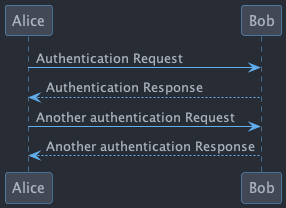
Pikchr
No, not Pikachu, but close. Unlike Graphviz and Plantuml, the Pikchr project makes boxes more positional and allows one to place the parts more precisely. Yet another steep learning curve.
Not sure if anyone has made a package, so we need to download and build locally:
curl -o ~/bin/pikchr.c https://pikchr.org/home/raw/9aac00a46506e993db45b740f7a7957f8f381b37001e196199dfc25642c44f06?at=pikchr.c # gcc -c pikchr.c # to build the Pikchr library gcc -DPIKCHR_SHELL -o ~/bin/pikchr ~/bin/pikchr.c -lm # to build the pikchr command-line tool
Of course, since we are dealing with Emacs, where we assimilate any good idea. Johann Klähn created pikchr-mode:
(use-package pikchr-mode :straight (:local-repo "~/src/pikchr-mode") ;; :straight (:host github :repo "kljohann/pikchr-mode") :custom (pikchr-executable "~/bin/pikchr"))
Let’s see this in action:
bgcolor = 0x1d2021 fgcolor = 0xeeeeee line; box "Hello," "World!"; arrow
Results in:
And this example shows off the syntax colorization:
A: box "head" fit B: box "tail" fit C: box "something" with .sw at A.nw fit wid dist(A.w, B.e)
For the results:
Mermaid
At work, I’ve been integrating Mermaid into our documentation, foobar.
Assuming we have installed the Mermaid CLI:
npm install -g @mermaid-js/mermaid-cli
We edit the code with mermaid-mode:
(use-package mermaid-mode :config (setq mermaid-mmdc-location (if (file-exists-p "/opt/homebrew") "/opt/homebrew/bin/mmdc" "/usr/local/bin/mmdc")))
We can make Mermaid diagrams in Emacs Org files using ob-mermaid:
(use-package ob-mermaid :config (setq ob-mermaid-cli-path mermaid-mmdc-location))

Next Image
When I create images or other artifacts that I consider part of the org document, I want to have them based on the org file, but with a prepended number. Keeping track of what numbers are now free is difficult, so for a default let’s figure it out:
(defun ha-org-next-image-number (&optional prefix) (when (null prefix) (if (null (buffer-file-name)) (setq prefix "cool-image") (setq prefix (file-name-base (buffer-file-name))))) (save-excursion (goto-char (point-min)) (let ((largest 0) (png-reg (rx (literal prefix) "-" (group (one-or-more digit)) (or ".png" ".svg")))) (while (re-search-forward png-reg nil t) (setq largest (max largest (string-to-number (match-string-no-properties 1))))) (format "%s-%02d" prefix (1+ largest)))))
Keybindings
Global keybindings available to all file buffers:
(ha-leader "o l" '("store link" . org-store-link) "o x" '("org capture" . org-capture) "o C" '("clock out" . org-clock-out)) (ha-leader :keymaps 'org-mode-map "o h" '("go headings" . consult-org-heading) "o e" '("exports" . org-export-dispatch) "o L" '("insert link" . org-insert-link) "o P" '("set property" . org-set-property) "o g" '("set tags" . org-set-tags-command) "o t" '("todo" . org-todo) "o T" '("list todos" . org-todo-list) "o i" '(:ignore t :which-key "insert") "o i i" '("item" . org-insert-item) "o i I" '("insert id" . org-id-get-create) "o i l" '("link" . org-insert-link) "o i d" '("drawer" . org-insert-drawer) "o i h" '("heading" . org-insert-heading) "o i s" '("subheading" . org-insert-subheading) "o o" '(:ignore t :which-key "toggles") "o o h" '("heading" . org-toggle-heading) "o o i" '("item" . org-toggle-item) "o o x" '("checkbox" . org-toggle-checkbox) "o o I" '("images" . org-toggle-inline-images) "o o m" '("markup" . (lambda () (interactive) (setq org-hide-emphasis-markers (not org-hide-emphasis-markers)) (font-lock-update))) "o /" '("agenda" . consult-org-agenda) "o '" '("edit" . org-edit-special) "o *" '("C-c *" . org-ctrl-c-star) "o +" '("C-c -" . org-ctrl-c-minus) "o c" '(:ignore t :which-key "clocks") "o c i" '("clock in" . org-clock-in) "o c l" '("clock in last" . org-clock-in-last) "o c o" '("clock out" . org-clock-out) "o c c" '("cancel" . org-clock-cancel) "o c d" '("mark default task" . org-clock-mark-default-task) "o c e" '("modify effort" . org-clock-modify-effort-estimate) "o c E" '("set effort" . org-set-effort) "o c g" '("goto clock" . org-clock-goto) "o c r" '("resolve clocks" . org-resolve-clocks) "o c R" '("clock report" . org-clock-report) "o c t" '("eval range" . org-evaluate-time-range) "o c =" '("timestamp up" . org-clock-timestamps-up) "o c -" '("timestamp down" . org-clock-timestamps-down) "o d" '(:ignore t :which-key "dates") "o d s" '("schedule" . org-schedule) "o d d" '("deadline" . org-deadline) "o d t" '("timestamp" . org-time-stamp) "o d T" '("inactive time" . org-time-stamp-inactive) "o b" '(:ignore t :which-key "tables") "o b -" '("insert hline" . org-table-insert-hline) "o b a" '("align" . org-table-align) "o b b" '("blank field" . org-table-blank-field) "o b c" '("create teable" . org-table-create-or-convert-from-region) "o b e" '("edit field" . org-table-edit-field) "o b f" '("edit formula" . org-table-edit-formulas) "o b h" '("field info" . org-table-field-info) "o b s" '("sort lines" . org-table-sort-lines) "o b r" '("recalculate" . org-table-recalculate) "o b d" '(:ignore t :which-key "delete") "o b d c" '("delete column" . org-table-delete-column) "o b d r" '("delete row" . org-table-kill-row) "o b i" '(:ignore t :which-key "insert") "o b i c" '("insert column" . org-table-insert-column) "o b i h" '("insert hline" . org-table-insert-hline) "o b i r" '("insert row" . org-table-insert-row) "o b i H" '("insert hline ↓" . org-table-hline-and-move) "o n" '(:ignore t :which-key "narrow") "o n s" '("subtree" . org-narrow-to-subtree) "o n S" '("tree -> win" . org-tree-to-indirect-buffer) "o n b" '("block" . org-narrow-to-block) "o n e" '("element" . org-narrow-to-element) "o n w" '("widen" . widen))
Bindings specific to org files:
(when (fboundp 'evil-define-key) (evil-define-key '(normal motion operator visual) org-mode-map "gj" '("next heading" . #'org-forward-heading-same-level) "gk" '("prev heading" . #'org-backward-heading-same-level) "gb" '("next block" . #'org-next-block) "gB" '("prev block" . #'org-previous-block)))
Supporting Packages
Exporters
Limit the number of exporters to the ones that I would use:
(setq org-export-backends '(ascii html md texinfo odt))
I have a special version of tweaked Confluence exporter for my org files:
(use-package ox-confluence :after org :straight nil ; Located in my "elisp" directory :config (ha-leader :keymaps 'org-mode-map "o E" '("to confluence" . ox-export-to-confluence)))
HTML Style
I’m not afraid of HTML, but I like the idea of doing my HTML work in a Lisp-like way using the jack-html project:
(use-package jack :straight (:host github :repo "tonyaldon/jack") :commands (jack-html))
So the Lisp code:
(jack-html '(:p "Hello there"))
Returns the string:
<p>Hello there</p>
Splitting out HTML snippets is often a way that I can transfer org-formatted content to other applications.
(use-package jack :after org :config (setq org-html-head-extra (jack-html `((:link (@ :rel "stylesheet" :type "text/css" :href "https://fonts.googleapis.com/css2?family=Literata:ital,wght@0,300;0,600;1,300;1,600&display=swap")) (:link (@ :rel "stylesheet" :type "text/css" :href "https://fonts.googleapis.com/css2?family=Overpass:ital,wght@0,300;0,600;1,300;1,600&display=swap")) (:style ,(string-join '( "body { font-family: 'Literata', sans-serif; color: #333; }" "h1,h2,h3,h4,h5 { font-family: 'Overpass', sans-serif; color: #333; }" "code { color: steelblue }" "pre { background-color: #eee; border-color: #aaa; }" "a { text-decoration-style: dotted }" "@media (prefers-color-scheme: dark) {" " body { background-color: #1d1f21; color: white; }" " h1,h2,h3,h4,h5 { color: #fcca1b; }" " code { color: lightsteelblue; }" " pre { background-color: black; border-color: #777; }" " a:link { color: lightblue }" " a:visited { color: violet }" "}") hard-newline))))))
Focused Work
I’ve been working on my own approach to focused work,
(use-package async) (use-package ha-focus :straight (:type built-in) :config (ha-leader "o f" '("begin focus" . ha-focus-begin) "o F" '("break focus" . ha-focus-break)) :bind (("<f12>" . ha-focus-begin) ("S-<f12>" . ha-focus-interrupt) ("s-<f12>" . ha-focus-timer-left)))
Spell Checking
Let’s hook some spell-checking into org files, and actually all text files. I’m making this particularly delicious.
abbrev
First, we turn on abbrev-mode. While this package comes with Emacs, check out Mickey Petersen’s overview of using this package for auto-correcting typos.
(setq-default abbrev-mode t)
In general, fill the list, by moving the point to the end of some word, and type C-x a g (or, in normal state, type SPC x d):
(ha-leader "x d" '("add abbrev" . kadd-global-abbrev))
The idea is that you can correct a typo and remember it. Perhaps calling edit-abbrevs to making any fixes to that list.
jinx
Once upon a time, I used flyspell mode to highlight the misspelled words, and the venerable ispell for correcting. To be able to correct spelling mistakes from a distance, without navigation, I wrote a function that took advantage of Evil’s evil-prev-flyspell-error to jump back to the last spelling mistake.
Now, I’m using jinx, as it is the complete basket. It spellchecks based on the fontlock face and uses an external enchant program (to make spell-checking fast and asynchronous). Like flymake, Jinx does on-the-fly spellchecking of code comments and strings.
I keep jinx-correct bound to C-; à la flyspell because it is so darn helpful. Supports checking documents with mixed languages.
Requires the libenchant from the Enchant project, so on MacOS, I install it via:
brew install enchant
And on Linux:
sudo apt install libenchant-2-dev
And the Emacs interface to that:
(use-package jinx :straight (:host github :repo "minad/jinx" :files (:defaults "jinx-mod.c" "emacs-module.h")) :hook (emacs-startup . global-jinx-mode) :bind (("C-;" . jinx-correct-nearest) ("s-;" . jinx-correct-nearest) ([remap ispell-word] . #'jinx-correct)) :config (ha-leader "s c" '(:ignore t :which-key "spellcheck") "s c c" '("spellcheck nearest" . jinx-correct-nearest) "s c n" '("next" . jinx-next) "s c p" '("previous" . jinx-previous) "s c b" '("spellcheck buffer" . jinx-correct-all)))
Jinx works really good, as the mini-buffer allows you to use letters to filter the choice, and numbers (or Return) to select the choice. Selecting @ adds the word to your personal dictionary, and * adds it to the local words for the file (search for jinx-local-words). Also, it appears that calling jinx-correct goes back to the first incorrect spelling, letting you correct it, and then pops the point back. That is pretty slick.
It also, supposedly, fixes camelCase words. This doesn’t work in a text document. I appreciate that in org-mode files, text surrounded with = characters are no longer marked for misspellings.
Since this auto-correction needs to happen in insert mode, I have bound a few keys, including CMD-s and M-s (twice) to fixing this spelling mistake, and jumping back to where I am.
Thesaurus
Of course I need a thesaurus, and I’m installing powerthesaurus:
(use-package powerthesaurus :bind ("s-t" . powerthesaurus-lookup-dwim) :config (ha-leader "s t" '(:ignore t :which-key "thesaurus") "s t t" '("thesaurus" . powerthesaurus-lookup-dwim) "s t s" '("synonyms" . powerthesaurus-lookup-synonyms-dwim) "s t a" '("antonyms" . powerthesaurus-lookup-antonyms-dwim) "s t r" '("related" . powerthesaurus-lookup-related-dwim) "s t u" '("usages" . powerthesaurus-lookup-sentences-dwim)))))
The key-bindings, keystrokes, and key-connections work well with M-T (notice the Shift), but to jump to specifics, we use a leader.
Definitions
Since the definitions do not work, so let’s use the define-word project:
(use-package define-word :bind ("s-d" . define-word-at-point) :config (ha-leader :keymaps 'text-mode-map "s d" '(:ignore t :which-key "thesaurus") "s d d" '("define this word" . define-word-at-point) "s d a" '("define any word" . define-word)))
After my enamoring of Noah Webster’s 1913 dictionary (originally due to reading this essay by Mario Jason Braganza who referred to James Somers’ original 2014 blog entry), I easily followed the instructions from WebsterParser, a Github project, with the dictionary:
- Download the dictionary file.
- Unzip the archive … have a Finder window open to the
.dictionaryfile. - Open the
Dictionary.appprogram. - Select the menu entry, Dictionary –> File –> Open Dictionaries Folder
- Drag the downloaded
Websters-1913.dictionaryfile into the folder - Select the menu entry, Dictionary –> Dictionary –> Preferences
- Check the now last dictionary in the list
If you want to always see Webster’s results by default, go to the Dictionary app’s preferences and drag Webster’s to the top of the list.
Emacs version 28 added dictionary-search for looking up dictionaries online. With a dedicated buffer, this may be the easiest to read:
(setq dictionary-server "dict.org") (ha-leader "s d o" '("search online dictionary" . dictionary-search))
Once in the dictionary buffer, acquiesce these keybindings:
qclose the dictionary buffersask for a new word to searchdsearch the word at point
Also note that the dictionary has links to other pages, so n and TAB jumps to the next link and RET opens that link.
Grammar and Prose Linting
Flagging cliches, weak phrasing and other poor grammar choices.
We are trying a lot of checkers, so we need to chain them with a call to flycheck-add-next-checker:
write-good —> proselint —> textlint —> languagetool?
Writegood
The writegood-mode is effective at highlighting passive and weasel words.
(use-package writegood-mode)
And it reports obnoxious messages.
Hrm::hook ((org-mode . writegood-mode) (gfm-mode . writegood-mode) (markdown-mode) . writegood-mode)
We install the write-good NPM:
npm install -g write-good
And check that the following works:
write-good --text="So it is what it is."
Now, let’s connect it to flycheck:
(use-package flycheck :config (flycheck-define-checker write-good "A checker for prose" :command ("write-good" "--parse" source-inplace) :standard-input nil :error-patterns ((warning line-start (file-name) ":" line ":" column ":" (message) line-end)) :modes (markdown-mode org-mode text-mode)) (add-to-list 'flycheck-checkers 'write-good))
Proselint
With overlapping goals to write-good, the proselint project, once installed, can check for some English phrasings. I like write-good better, but I want this available for its level of pedantic-ness.
brew install proselint
And on Linux:
sudo apt install python3-proselint
Next, create a configuration file, ~/.config/proselint/config file, to turn on/off checks:
{
"checks": {
"typography.diacritical_marks": false,
"annotations.misc": false,
"consistency.spacing": false
}
}
And tell flycheck to use this:
(use-package flycheck :config (add-to-list 'flycheck-checkers 'proselint) ;; And create the chain of checkers so that both work: (flycheck-add-next-checker 'write-good 'proselint))
Textlint
The textlint project comes with flycheck, as long as there is an executable:
sudo npm install -g textlint # And all the rules sudo npm install -g textlint-rule-alex sudo npm install -g textlint-rule-diacritics sudo npm install -g textlint-rule-en-max-word-count sudo npm install -g textlint-rule-max-comma sudo npm install -g textlint-rule-no-start-duplicated-conjunction sudo npm install -g textlint-rule-period-in-list-item sudo npm install -g textlint-rule-stop-words sudo npm install -g textlint-rule-terminology sudo npm install -g textlint-rule-unexpanded-acronym
I create a configuration file in my home directory:
{
"filters": {},
"rules": {
"abbr-within-parentheses": false,
"alex": true,
"common-misspellings": false,
"diacritics": true,
"en-max-word-count": true,
"max-comma": true,
"no-start-duplicated-conjunction": true,
"period-in-list-item": true,
"stop-words": true,
"terminology": true,
"unexpanded-acronym": true,
"write-good": false
}
}
Add textlint to the chain for Org files:
(use-package flycheck :config (setq flycheck-textlint-config (format "%s/.textlintrc" (getenv "HOME"))) (flycheck-add-next-checker 'proselint 'textlint t))
Language Tool
Another flycheck feature is to use LanguageTool connection to flycheck-languagetool:
(use-package flycheck-languagetool :ensure t :hook (text-mode . flycheck-languagetool-setup) :init (setq flycheck-languagetool-server-jar (expand-file-name "~/other/LanguageTool/languagetool-server.jar") flycheck-languagetool-server-args (expand-file-name "~/.config/languagetool/config.properties")))
And connect it to the chain:
(use-package flycheck :config (flycheck-add-next-checker 'textlint 'languagetool t) ;; May have to specify a Java on one of my Mac machines: (when (file-exists-p "/opt/homebrew/opt/openjdk") (add-to-list 'exec-path "/opt/homebrew/opt/openjdk/bin")))
This check complains about whitespace in Org files (duh), so let’s create a configuration file where we can disable that rule (and any other we can require):
disabledRuleIds: WHITESPACE
Gotta admit that Language Tool doesn’t seem to help much. $ 100 ?
Perfect Sentence
Chris Malorana’s video tutorial demonstrates the ability to extrude a single sentence into another buffer, edit different versions of that sentence, and replace one version into the original buffer. For instance, how org-mode edits blocks.
Malorana based this idea on Jordan Peterson’s writing app, Essay. Thought I might work on it, but I want my version more resilient and not as dependent on the context.
When we create a new buffer, we set the following buffer-local variables, so we know where to return:
(defvar-local ha-sentence-buffer nil "The name of the buffer to return when completed.") (defvar-local ha-sentence-begin nil "The beginning position in the original buffer to replace text.") (defvar-local ha-sentence-end nil "The ending position in the original buffer to replace text.")
My first thought is how to select the sentence. Sure, sometimes that should be the region, but we can also use the help:bounds-of-thing-at-point to define the start and the end of the current sentence:
(defun ha-sentence--select-region (type-of-thing &optional start end) "Return a tuple of the start and end of the selected sentence." (cond ((region-active-p) (cons (region-beginning) (region-end))) ((and start end) (cons start end)) (t (bounds-of-thing-at-point type-of-thing))))
In the original buffer, we want to edit a sentence, but in the editing buffer, a single sentence may expand to more than one, so we need to change whether we select a 'sentence or a 'defun (for a paragraph).
With this function, we can call destructuring-bind to define what section we want to edit by assigning the start and end values. Now we create another buffer window, set the local variables, and insert the region/sentence we requested:
(defun ha-sentence-break (&optional start end) "Break a sentence out and work it in a new buffer. We base the chosen sentence chosen on the location of a point, or the active region." (interactive) (cl-destructuring-bind (start . end) (ha-sentence--select-region 'sentence start end) (let ((orig-mode major-mode) (orig-buffer (current-buffer)) (orig-sentence (buffer-substring-no-properties start end))) (switch-to-buffer-other-window "**sentence-breakout**") (funcall orig-mode) (ha-sentence-buffer-mode) ;; Store some breadcrumbs so we can return where we left off: (setq-local ha-sentence-buffer orig-buffer ha-sentence-begin start ha-sentence-end end) (erase-buffer) (insert orig-sentence) ;; Because we might want to duplicate the sentence in the ;; buffer, let's put it on the kill ring: (kill-new orig-sentence))))
With the new buffer displayed, we show the sentence to edit, with the idea to write different versions of that sentence. When we have the version we like, we hit C-c C-c which calls ha-sentence-choose to choose the version that replaces the old one. But what if, during the editing process, we create more than one sentence?
In that case, we need to select the text before hitting the C-c C-c sequence. The buffer-local variables tell us which buffer to return, and what text to replace.
(defun ha-sentence-choose (&optional start end) "Choose a sentence and go back to the other window." (interactive) ;; By default, our "region" is a paragraph using 'defun symbol of `thing-at-point' ;; It doesn't work on the last sentence if it doesn't include a ;; newline, so hackily, we insert one. (save-excursion (goto-char (point-max)) (insert "\n")) (cl-destructuring-bind (start . end) (ha-sentence--select-region 'defun start end) (let ((chosen-sentence (buffer-substring-no-properties start end)) (orig-buffer ha-sentence-buffer) (orig-start ha-sentence-begin) (orig-end ha-sentence-end)) (kill-buffer-and-window) (switch-to-buffer orig-buffer) (delete-region orig-start orig-end) ; Or call `kill-region' to put on clipboard? (insert chosen-sentence))))
The kill-region function takes the original text and places it on the kill-ring (the clipboard). But since we already copied that when we created the buffer, we call delete-region instead. Especially since if we felt like we made a mistake, we could just undo the changes.
With my limited experience, I seldom enter completely difference sentences. Instead, I want to copy the sentence and work on that. Let’s make a function to duplicate it.
(defun ha-sentence-duplicate () (interactive) (let ((current (thing-at-point 'defun))) (goto-char (point-max)) (insert "\n\n") (let ((starting-point (point))) (insert current) (goto-char starting-point))))
When creating this new editing buffer, we need keybindings that exist only for this buffer, in other words, a minor mode:
(defvar ha-sentence-buffer-mode-map (make-sparse-keymap) "Keymap for `my-mode'.") (define-key ha-sentence-buffer-mode-map (kbd "C-c C-c") #'ha-sentence-choose) (define-key ha-sentence-buffer-mode-map (kbd "C-c C-k") #'kill-buffer-and-window) (define-key ha-sentence-buffer-mode-map (kbd "C-c C-d") #'ha-sentence-duplicate) (define-minor-mode ha-sentence-buffer-mode "Toggle the Perfect Sentence mode. Interactively with no argument, this command toggles the mode. A positive prefix argument enables the mode, any other prefix argument disables it. From Lisp, argument omitted or nil enables the mode, `toggle' toggles the state. When this mode is enabled, `C-c C-c' calls `ha-sentence-choose', and `C-c C-k' cancels and buries the buffer." ;; :interactive nil :init-value nil :lighter " PS" :keymap ha-sentence-buffer-mode-map)
Let’s bind a couple key sequences for Emacs mode:
(global-set-key (kbd "M-s b") 'ha-sentence-break)
I am making this global, as it may be nice in both org-mode and programming modes.
And something else while in Evil mode:
(ha-leader "x b" '("edit sentence" . ha-sentence-break))
Perhaps he might get around to turning his code into a package. Features needed include:
- Adding an overlay to the original text, help:org-src--make-source-overlay
Distraction-Free Writing
Christopher Fin’s essay inspired me to clean my writing room.
Write-room
For a complete focused, distraction-free environment, for writing or concentrating, I’m using Writeroom-mode:
(use-package writeroom-mode :hook (writeroom-mode-disable . winner-undo) :init (ha-leader "t W" '("writeroom" . writeroom-mode)) (ha-leader :keymaps 'writeroom-mode-map "=" '("adjust width" . writeroom-adjust-width) "<" '("decrease width" . writeroom-decrease-width) ">" '("increase width" . writeroom-increase-width)) :bind (:map writeroom-mode-map ("C-M-<" . writeroom-decrease-width) ("C-M->" . writeroom-increase-width) ("C-M-=" . writeroom-adjust-width)))
Olivetti
The olivetti project sets wide margins and centers the text. It isn’t better than Writeroom, but, it works well with Logos (below).
(use-package olivetti :init (setq-default olivetti-body-width 100) (ha-leader "t O" '("olivetti" . olivetti-mode)) :bind (:map olivetti-mode-map ("C-M-<" . olivetti-shrink) ("C-M->" . olivetti-expand) ("C-M-=" . olivetti-set-width)))
Logos
Trying out Protesilaos Stavrou’s logos project as a replacement for Writeroom-mode:
(use-package logos :straight (:host gitlab :repo "protesilaos/logos") :init (setq logos-outlines-are-pages t logos-outline-regexp-alist `((emacs-lisp-mode . "^;;;+ ") (org-mode . "^\\*+ +") (t . ,(or outline-regexp logos--page-delimiter)))) ;; These apply when enabling `logos-focus-mode' as buffer-local. (setq-default logos-hide-mode-line t logos-scroll-lock nil logos-indicate-buffer-boundaries nil logos-buffer-read-only nil logos-olivetti t) :config (ha-leader "t L" '("logos" . logos-focus-mode)) (define-key global-map [remap narrow-to-region] #'logos-narrow-dwim) :general (:states 'normal "g [" '("back page" . logos-backward-page-dwim) "g ]" '("next page" . logos-forward-page-dwim)))