64 KiB
On the Subject of Being Evil
A literate programming file for configuring Evil mode in Emacs.
Introduction
As a grizzled veteran of the Emacs-VI Wars, I’ve decided to take advantage of both by using VI keybindings on top of Emacs. However, after thirty years of Emacs, my interface follows different goals:
- Most buffers begin in Evil’s normal state, e.g. normal mode for VIers.
- Pressing
iorajumps into a state of total Emacs, with the exception ofEscapegoing back to Evil. This means, that while typingC-pgoes up a line, and doesn’t auto-complete. - I don’t use
:and instead useM-xor better yet,SPC SPC(typing the space key twice). - The
Spacedoesn’t advance a letter, but instead displays a tree of highly-customized functions, displayable at the bottom of my screen, e.g.
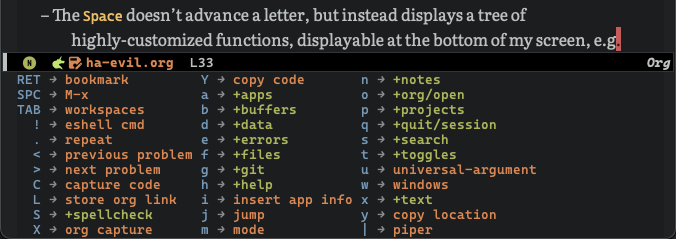
Some advice that I followed:
- Evil Guide
- A Vim-like Emacs Configuration from Nathan Typanski
- Evil insert state is really Emacs? Real answer to that is to set evil-disable-insert-state-bindings
Evil-Specific Keybindings
I split the configuration of Evil mode into sections. First, global settings:
(use-package evil
:init
(setq evil-undo-system 'undo-fu
evil-auto-indent t
evil-respect-visual-line-mode t
evil-want-fine-undo t ; Be more like Emacs
evil-disable-insert-state-bindings t
evil-want-keybinding nil ; work with evil-collection
evil-want-integration t
evil-want-C-u-scroll nil
evil-want-C-i-jump nil
evil-escape-key-sequence "jk"
evil-escape-unordered-key-sequence t)
;; This is _essentially_ the Ctrl-g sequence for getting out of jail:
(global-set-key (kbd "<escape>") 'keyboard-escape-quit))
The Escape key act like C-g and always go back to normal mode?
(use-package evil
:config
(global-set-key (kbd "<escape>") 'keyboard-escape-quit)
(evil-mode))Even with the /git/howard/hamacs/src/commit/1804ef5710335d937a2794f9b729a35e052b038b/Evil%20Collection, some modes should be Emacs:
(use-package evil
:config
(dolist (mode '(custom-mode
eshell-mode
git-rebase-mode
erc-mode
circe-server-mode
circe-chat-mode
circe-query-mode
vterm-mode))
(add-to-list 'evil-emacs-state-modes mode)))
I’m not a long term VI user, and I generally like easy keys, e.g. w, have larger jumps, and harder keys, e.g. W (shifted), have smaller, fine-grained jumps. So I am switching these around:
(use-package evil
:config
(require 'evil-commands)
(evil-define-key '(normal visual motion operator) 'global
"w" 'evil-forward-WORD-begin
"W" 'evil-forward-word-begin
"e" 'evil-forward-WORD-end
"E" 'evil-forward-word-end
;; This may be an absolute heresy to most VI users,
;; but I'm Evil and really, I use M-x and SPC instead.
;; Besides, I don't know any : colon commands...
":" 'evil-repeat-find-char-reverse)
;; The `b' key seems to need its own configuration setting:
(evil-define-key '(normal visual motion operator) 'global
"b" 'evil-backward-WORD-begin)
(evil-define-key '(normal visual motion operator) 'global
"B" 'evil-backward-word-begin)
;; Note that evil-backward-word-end is on the `g e':
;; Not a long-term VI user, so let's Emacsify some other keybindings:
(evil-define-key '(normal visual motion operator) 'global
(kbd "C-b") 'scroll-up-command
(kbd "C-f") 'scroll-down-command
(kbd "C-p") 'previous-line
(kbd "C-n") 'next-line
;; I have better window control:
(kbd "C-w") 'sp-kill-region))Testing:
word-subword-subwordword_subword_subword
This clever hack from Manuel Uberti got me finding these useful bindings:
Keybindings I would like to use more:
-
* - jumps to the next instance of the word under point
-
# - jumps to the previous instance of the word under point
While I’m pretty good with the VIM keybindings, I would like to play around with the text objects and how it compares to others (including the surround).
-
diw - deletes a word, but can be anywhere in it, while
dedeletes to the end of the word. -
daw - deletes a word, plus the surrounding space, but not punctuation.
-
xis - changes a sentence, and if
iisa, it gets rid of the surrounding whitespace as well. For instance, I mainly usedasandcis. -
xip - changes a paragraph.
-
xio - changes a symbol, which can change for each mode, but works with
snake_caseand other larger-than-word variables. - ?
-
Surrounding punctuation, like quotes, parenthesis, brackets, etc. also work, so
ci)changes all the parameters to a function call, for instance-
xa” - a double quoted string
-
xi” - inner double quoted string
-
xa' - a single quoted string
-
xi' - inner single quoted string
-
xa` - a back quoted string
-
xi` - inner back quoted string
-
Note: The x in the above examples are operations, e.g. d for delete, v for select, y for copy and c for change.
What text objects are known?
-
w - word
-
s - sentence
-
p - paragraph
-
l - lines, with the Text Object Line package, configured below.
-
o - symbol, like a variable, but also words, so
viois an easy sequence for selecting a word. -
’ - a string, surround by quotes, also
`for backticks -
) - parenthesis, also
}and], seex -
x - within a brace, paren, etc., with the my extensions below, see
bandfoffer similar functionality. -
d/f - a defun, or code block, see Tree-Sitter approach defined here, or the old Emacs approach defined below.
-
i - indention area, for YAML and Python, with the evil-indent-plus package, configured below.
-
t - an HTML tag
-
c - for comments
-
u - for URLs, really? Useful much?
-
a - function arguments (probably a lot like symbol,
o), but theacan include commas. This comes from evil-args extension (see below).
Evil Text Object Line
Delete a line, d d is in basic VI. Since some commands use text objects, and the basic text object doesn’t include lines, the evil-textobj-line project adds that:
(use-package evil-textobj-line)Now v i l and v a l works as you’d expect, but does this improve on S-v?
Text Objects based on Indentation
The evil-indent-plus project creates text objects based on the indentation level, similar to how the b works with “blocks” of code.
(use-package evil-indent-plus)This can be handy for Python, YAML, and lists in org files. Note that i works for the current indent, but k includes one line above and j includes one line above and below.
Arguments as Text Objects
The evil-args projects creates text objects for symbols, but with trailing , or other syntax.
(use-package evil-args
:config
;; bind evil-args text objects
(define-key evil-inner-text-objects-map "a" 'evil-inner-arg)
(define-key evil-outer-text-objects-map "a" 'evil-outer-arg)
;; bind evil-forward/backward-args
(define-key evil-normal-state-map "L" 'evil-forward-arg)
(define-key evil-normal-state-map "H" 'evil-backward-arg)
(define-key evil-motion-state-map "L" 'evil-forward-arg)
(define-key evil-motion-state-map "H" 'evil-backward-arg)
;; bind evil-jump-out-args
(define-key evil-normal-state-map "K" 'evil-jump-out-args))For a function, like this Python example, with the cursor on b:
def foobar(a, b, c):
return a + b + cTyping d a a will delete the argument leaving:
def foobar(a, c):
return a + b + cBetter Parenthesis with Text Object
I took the following clever idea and code from this essay from Chen Bin for creating a xix to grab code within any grouping characters, like parens, braces and brackets. For instance, dix cuts the content inside brackets, etc. First, we need a function to do the work (I changed the original from my- to ha- so that it is easier for me to distinguish functions from my configuration):
(defun ha-evil-paren-range (count beg end type inclusive)
"Get minimum range of paren text object.
COUNT, BEG, END, TYPE follow Evil interface, passed to
the `evil-select-paren' function.
If INCLUSIVE is t, the text object is inclusive."
(let* ((open-rx (rx (any "(" "[" "{" "<")))
(close-rx (rx (any ")" "]" "}" ">")))
(range (condition-case nil
(evil-select-paren
open-rx close-rx
beg end type count inclusive)
(error nil)))
found-range)
(when range
(cond
(found-range
(when (< (- (nth 1 range) (nth 0 range))
(- (nth 1 found-range) (nth 0 found-range)))
(setf (nth 0 found-range) (nth 0 range))
(setf (nth 1 found-range) (nth 1 range))))
(t
(setq found-range range))))
found-range))Extend the text object to call this function for both inner and outer:
(evil-define-text-object ha-evil-a-paren (count &optional beg end type)
"Select a paren."
:extend-selection t
(ha-evil-paren-range count beg end type t))
(evil-define-text-object ha-evil-inner-paren (count &optional beg end type)
"Select 'inner' paren."
:extend-selection nil
(ha-evil-paren-range count beg end type nil))And the keybindings:
(define-key evil-inner-text-objects-map "x" #'ha-evil-inner-paren)
(define-key evil-outer-text-objects-map "x" #'ha-evil-a-paren)Text Object for Functions
While Emacs has the ability to recognize functions, the Evil text object does not. But text objects have both an inner and outer form, and what does that mean for a function? The inner will be the function itself and the outer (like words) would be the surrounding non-function stuff … in other words, the distance between the next functions.
(defun ha-evil-defun-range (count beg end type inclusive)
"Get minimum range of `defun` as a text object.
COUNT, is the number of _following_ defuns to count. BEG, END,
TYPE are not used. If INCLUSIVE is t, the text object is
inclusive acquiring the areas between the surrounding defuns."
(let ((start (save-excursion
(beginning-of-defun)
(when inclusive
(beginning-of-defun)
(end-of-defun))
(point)))
(end (save-excursion
(end-of-defun count)
(when inclusive
(end-of-defun)
(beginning-of-defun))
(point))))
(list start end)))Extend the text object to call this function for both inner and outer:
(evil-define-text-object ha-evil-a-defun (count &optional beg end type)
"Select a defun and surrounding non-defun content."
:extend-selection t
(ha-evil-defun-range count beg end type t))
(evil-define-text-object ha-evil-inner-defun (count &optional beg end type)
"Select 'inner' (actual) defun."
:extend-selection nil
(ha-evil-defun-range count beg end type nil))And the keybindings:
(define-key evil-inner-text-objects-map "d" #'ha-evil-inner-defun)
(define-key evil-outer-text-objects-map "d" #'ha-evil-a-defun)Why not use f? I’m reserving the f for a tree-sitter version that is not always available for all modes… yet.
Key Chord
Using the key-chord project allows me to make Escape be on two key combo presses on both sides of my keyboard:
(use-package key-chord
:config
(key-chord-mode t)
(key-chord-define-global "fd" 'evil-normal-state)
(key-chord-define-global "jk" 'evil-normal-state)
(key-chord-define-global "JK" 'evil-normal-state))This has been a frustrating feature that doesn’t always work, and usually just when I get really used to it.
General Leader Key Sequences
The one thing that both Spacemacs and Doom taught me, is how much I like the key sequences that begin with a leader key. In both of those systems, the key sequences begin in the normal state with a space key. This means, while typing in insert state, I have to escape to normal state and then hit the space.
I'm not trying an experiment where specially-placed function keys on my fancy ergodox keyboard can kick these off using General Leader project. Essentially, I want a set of leader keys for Evil's normal state as well as a global leader in all modes.
(use-package general
:config
(setq general-use-package-emit-autoloads t)
(general-evil-setup t)
(general-create-definer ha-leader
:states '(normal visual motion)
:keymaps 'override
:prefix "SPC"
:non-normal-prefix "M-SPC"
:global-prefix "<f13>")
(general-create-definer ha-local-leader
:states '(normal visual motion)
:prefix ","
:global-prefix "<f17>"
:non-normal-prefix "S-SPC")
(general-nmap "SPC m" (general-simulate-key "," :which-key "major mode")))Relabel the G Keys
Can’t remember all the shortcuts on the g key, and which-key displays the entire function, so let’s re-add those keybindings, but with labels. The g is extemely convenient, yet I realize that I will never use some of the default keybindings (like g m to go to the middle of the line? Too imprecise). So I am also going to delete some of them.
(use-package evil
:general
(:states '(normal visual motion operator)
;; These go into operator mode, so the key sequence, g U i o
;; upper cases the symbol at point:
"g u" '("downcase" . evil-downcase)
"g U" '("upcase" . evil-upcase)
"g ~" '("invert case" . evil-invert-case)
;; Use this ALL the time:
"g ;" '("last change →" . evil-goto-last-change)
"g :" '("last change ←" . evil-goto-last-change-reverse)
"g d" '("goto def" . evil-goto-definition)
"g i" '("resume insert" . evil-insert-resume)
"g v" '("resume visual" . evil-visual-restore)
"g g" '("goto first line" . evil-goto-first-line)
"g f" '("find file" . find-file-at-point)
"g e" '("← WORD end" . evil-backward-WORD-end) ; like b
"g E" '("← word end" . evil-backward-word-end) ; like B
"g w" '("→ WORD end" . evil-forward-WORD-end)
"g W" '("→ word end" . evil-forward-word-end)
;; Not sure how to use these two as they need text objs
"g n" '("next match" , evil-next-match)
"g N" '("prev match" , evil-previous-match)
"g P" '("paste after" . evil-paste-before-cursor-after)
;; Let's clean out keybindings already in normal mode
;; without the initial g:
"g #" nil ; evil-search-unbounded-word-backward
"g *" nil ; evil-search-unbounded-word-forward
"g ^" nil ; evil-first-non-blank
"g $" nil ; evil-end-of-line
"g _" nil ; evil-last-non-blank ... eh
"g 0" nil ; evil-beginning-of-line
"g &" nil ; evil-ex-repeat-global-substitute
"g 8" nil ; what-cursor-position
"g F" nil ; evil-find-file-at-point-with-line
"g J" nil ; evil-join-whitespace
"g I" nil ; evil-insert-0-line ... just use I
"g m" nil ; evil-middle-of-visual-line
"g M" nil ; evil-percentage-of-line ... middle?
"g T" nil ; tab-bar-switch-to-prev-tab
"g t" nil ; tab-bar-switch-to-next-tab
"g j" nil ; This will be a major-mode-specific keybinding
"g k" nil
(kbd "g C-]") nil
(kbd "g <up>") nil
(kbd "g <down>") nil
(kbd "g <left>") nil
(kbd "g <right>") nil
(kbd "g <home>") nil
(kbd "g <end>") nil))
While we are at it, let’s readd, and relabel the z command functions:
(use-package evil
:general
(:states '(normal visual motion operator)
"z q" '("fill para" . fill-paragraph)
"z Q" '("unfill para" . unfill-paragraph)
"z p" '("unfill para" . unfill-paragraph)
"z m" '("scroll to center" . evil-scroll-line-to-center)
"z t" '("scroll to top" . evil-scroll-line-to-top)
"z b" '("scroll to bottom" . evil-scroll-line-to-bottom)
(kbd "z <left>") '("scroll left" . evil-scroll-column-left)
(kbd "z <right>") '("scroll right" . evil-scroll-column-right)
"z a" '("toggle fold" . evil-toggle-fold)
"z f" '("close fold" . evil-close-fold)
"z o" '("open fold" . evil-open-fold)
"z F" '("close all folds" . evil-close-folds)
"z O" '("open all folds" . evil-open-folds)
;; Open a fold at point recursively? Never see a need:
;; Since I have overridden z-l and whatnot, why have z-h?
"z e" nil ; evil-scroll-end-column
"z h" nil ; evil-scroll-column-left
"z l" nil ; evil-scroll-column-right
"z r" nil
"z s" nil ; evil-scroll-start-column
"z ^" nil ; evil-scroll-top-line-to-bottom
"z +" nil ; evil-scroll-bottom-line-to-top
"z -" nil ; evil-scroll-line-to-bottom-first-non-blank
"z ." nil ; evil-scroll-line-to-center-first-non-blank
(kbd "z RET") nil ; evil-scroll-line-to-top
(kbd "z <return>") nil)) ; evil-scroll-line-to-topTop-Level Operations
Let's try this general "space" prefix by defining some top-level operations, including hitting space twice to bring up the M-x collection of functions:
(ha-leader
"SPC" '("M-x" . execute-extended-command)
"<escape>" '(keyboard-escape-quit :which-key t)
"." '("repeat" . repeat)
"!" '("shell command" . shell-command)
"|" 'piper
"X" '("org capture" . org-capture)
"L" '("store org link" . org-store-link)
"RET" 'bookmark-jump
"a" '(:ignore t :which-key "apps")
"a <escape>" '(keyboard-escape-quit :which-key t)
"m" '(:ignore t :which-key "mode")
"m <escape>" '(keyboard-escape-quit :which-key t)
"o" '(:ignore t :which-key "org/open")
"o <escape>" '(keyboard-escape-quit :which-key t)
"o i" 'imenu
"u" 'universal-argument)And ways to stop the system:
(ha-leader
"q" '(:ignore t :which-key "quit/session")
"q <escape>" '(keyboard-escape-quit :which-key t)
"q b" '("bury buffer" . bury-buffer)
"q w" '("close window" . delete-window)
"q K" '("kill emacs (and dæmon)" . save-buffers-kill-emacs)
"q q" '("quit emacs" . save-buffers-kill-terminal)
"q Q" '("quit without saving" . evil-quit-all-with-error-code))And ways to load my tangled org-files:
(ha-leader
"h h" '(:ignore t :which-key "hamacs")
"h h <escape>" '(keyboard-escape-quit :which-key t)
"h h f" '("features" . ha-hamacs-features)
"h h h" '("reload" . ha-hamacs-load)
"h h a" '("reload all" . ha-hamacs-reload-all))File Operations
While find-file is still my bread and butter, I like getting information about the file associated with the buffer. For instance, the file path:
(defun ha-relative-filepath (filepath)
"Return the FILEPATH without the HOME directory and typical filing locations.
The expectation is that this will return a filepath with the proejct name."
(let* ((home-re (rx (literal (getenv "HOME")) "/"))
(work-re (rx (regexp home-re)
(or "work" "other" "projects") ; Typical organization locations
"/"
(optional (or "4" "5" "xway") "/") ; Sub-organization locations
)))
(cond
((string-match work-re filepath) (substring filepath (match-end 0)))
((string-match home-re filepath) (substring filepath (match-end 0)))
(t filepath))))
(defun ha-yank-buffer-path (&optional root)
"Copy the file path of the buffer relative to my 'work' directory, ROOT."
(interactive)
(if-let (filename (buffer-file-name (buffer-base-buffer)))
(message "Copied path to clipboard: %s"
(kill-new (abbreviate-file-name
(if root
(file-relative-name filename root)
(ha-relative-filepath filename)))))
(error "Couldn't find filename in current buffer")))
(defun ha-yank-project-buffer-path (&optional root)
"Copy the file path of the buffer relative to the file's project.
When given ROOT, this copies the filepath relative to that."
(interactive)
(if-let (filename (buffer-file-name (buffer-base-buffer)))
(message "Copied path to clipboard: %s"
(kill-new
(f-relative filename (or root (projectile-project-root filename)))))
(error "Couldn't find filename in current buffer")))This simple function allows me to load a project-specific file in a numbered window, based on winum:
(defun find-file-in-window (win)
"Change the buffer in a particular window number."
(interactive)
(if (windowp win)
(aw-switch-to-window win)
(winum-select-window-by-number win))
(consult-projectile-find-file))With these helper functions in place, I can create a leader collection for file-related functions:
(ha-leader
"f" '(:ignore t :which-key "files")
"f <escape>" '(keyboard-escape-quit :which-key t)
"f a" '("load any" . find-file)
"f f" '("load" . consult-projectile-find-file)
"f F" '("load new window" . find-file-other-window)
"f l" '("locate" . locate)
"f s" '("save" . save-buffer)
"f S" '("save as" . write-buffer)
"f r" '("recent" . recentf-open-files)
"f c" '("copy" . copy-file)
"f R" '("rename" . rename-file)
"f D" '("delete" . delete-file)
"f y" '("yank path" . ha-yank-buffer-path)
"f Y" '("yank path from project" . ha-yank-project-buffer-path)
"f d" '("dired" . dirvish)
"f 1" '("load win-1" . ha-find-file-window-1)
"f 2" '("load win-2" . ha-find-file-window-2)
"f 3" '("load win-3" . ha-find-file-window-3)
"f 4" '("load win-4" . ha-find-file-window-4)
"f 5" '("load win-5" . ha-find-file-window-5)
"f 6" '("load win-6" . ha-find-file-window-6)
"f 7" '("load win-7" . ha-find-file-window-7)
"f 8" '("load win-8" . ha-find-file-window-8)
"f 9" '("load win-9" . ha-find-file-window-9))
On Unix systems, the locate command is faster than find when searching the whole system, since it uses a pre-computed database, and find is faster if you need to search a specific directory instead of the whole system. On the Mac, we need to change the locate command:
(when (ha-running-on-macos?)
(setq locate-command "mdfind"))
The advantage of mdfind is that is searches for filename and its contents of your search string.
Trying the spotlight project, as it has a slick interface for selecting files:
(use-package spotlight
:config (ha-leader "f /" '("search files" . spotlight)))Buffer Operations
This section groups buffer-related operations under the "SPC b" sequence.
Putting the entire visible contents of the buffer on the clipboard is often useful:
(defun ha-yank-buffer-contents ()
"Copy narrowed contents of the buffer to the clipboard."
(interactive)
(kill-new (buffer-substring-no-properties
(point-min) (point-max))))This simple function allows me to switch to a buffer in a numbered window, based on winum:
(defun switch-buffer-in-window (win)
"Change the buffer in a particular window number."
(interactive)
(if (windowp win)
(aw-switch-to-window win)
(winum-select-window-by-number win))
(consult-project-buffer))And the collection of useful operations:
(ha-leader
"b" '(:ignore t :which-key "buffers")
"b <escape>" '(keyboard-escape-quit :which-key t)
"b B" '("switch" . persp-switch-to-buffer)
"b o" '("switch" . switch-to-buffer-other-window)
"b O" '("other" . projectile-switch-buffer-to-other-window)
"b i" '("ibuffer" . ibuffer)
"b I" '("ibuffer" . ibuffer-other-window)
"b k" '("persp remove" . persp-remove-buffer)
"b N" '("new" . evil-buffer-new)
"b d" '("delete" . persp-kill-buffer*)
"b r" '("revert" . revert-buffer)
"b s" '("save" . save-buffer)
"b S" '("save all" . evil-write-all)
"b n" '("next" . next-buffer)
"b p" '("previous" . previous-buffer)
"b y" '("copy contents" . ha-yank-buffer-contents)
"b z" '("bury" . bury-buffer)
"b Z" '("unbury" . unbury-buffer)
"b 1" '("load win-1" . (lambda () (interactive) (switch-buffer-in-window 1)))
"b 2" '("load win-2" . (lambda () (interactive) (switch-buffer-in-window 2)))
"b 3" '("load win-3" . (lambda () (interactive) (switch-buffer-in-window 3)))
"b 4" '("load win-4" . (lambda () (interactive) (switch-buffer-in-window 4)))
"b 5" '("load win-5" . (lambda () (interactive) (switch-buffer-in-window 5)))
"b 6" '("load win-6" . (lambda () (interactive) (switch-buffer-in-window 6)))
"b 7" '("load win-7" . (lambda () (interactive) (switch-buffer-in-window 7)))
"b 8" '("load win-8" . (lambda () (interactive) (switch-buffer-in-window 8)))
"b 9" '("load win-9" . (lambda () (interactive) (switch-buffer-in-window 9))))Bookmarks
I like the idea of dropping returnable bookmarks, however, the built-in behavior doesn’t honor either projects or perspectives, but I can make a projectile-specific filter and use that to jump to only bookmarks in the current project. Likewise, if I want to jump to any bookmark, I can switch to that buffer’s perspective.
(defun projectile-bookmark-jump (bmark)
"Jump to the bookmark, BMARK, showing a filtered list based on current project."
(interactive (list (completing-read "Jump to Bookmark: " (projectile-bookmarks))))
(bookmark-jump bmark))
(defun projectile-bookmarks ()
"Return a list of bookmarks associated with the current projectile project."
(let ((bmarks (bookmark-all-names)))
(cl-remove-if-not #'projectile-bookmark-p bmarks)))
(defun projectile-bookmark-p (bmark)
"Use as a filter to compare bookmark, BMARK with current project."
(let ((bmark-path (expand-file-name (bookmark-location bmark))))
(string-prefix-p (projectile-project-root) bmark-path)))
(defun persp-bookmark-jump (bmark)
"Jump to bookmkar, BMARK, but switch to its perspective first."
(interactive (list (completing-read "Jump to Bookmark:" (bookmark-all-names))))
(bookmark-jump bmark 'persp-switch-to-buffer))
(ha-leader
"b m" '("set bookmark" . bookmark-set)
"b g" '("goto proj bookmark" . projectile-bookmark-jump)
"b G" '("goto any bookmark" . persp-bookmark-jump)
"b M" '("delete mark" . bookmark-delete))Toggle Switches
The goal here is toggle switches and other miscellaneous settings.
(ha-leader
"t" '(:ignore t :which-key "toggles")
"t <escape>" '(keyboard-escape-quit :which-key t)
"t a" '("abbrev" . abbrev-mode)
"t d" '("debug" . toggle-debug-on-error)
"t F" '("show functions" . which-function-mode)
"t f" '("auto-fill" . auto-fill-mode)
"t o" '("overwrite" . overwrite-mode)
"t l" '("line numbers" . display-line-numbers-mode)
"t R" '("read only" . read-only-mode)
"t t" '("truncate" . toggle-truncate-lines)
"t v" '("visual" . visual-line-mode)
"t w" '("whitespace" . whitespace-mode))Line Numbers
Since we can't automatically toggle between relative and absolute line numbers, we create this function:
(defun ha-toggle-relative-line-numbers ()
(interactive)
(if (eq display-line-numbers 'relative)
(setq display-line-numbers t)
(setq display-line-numbers 'relative)))Add it to the toggle menu:
(ha-leader
"t r" '("relative lines" . ha-toggle-relative-line-numbers))Narrowing
I like the focus the Narrowing features offer, but what a dwim aspect:
(defun ha-narrow-dwim ()
"Narrow to region or org-tree or widen if already narrowed."
(interactive)
(cond
((buffer-narrowed-p) (widen))
((region-active-p) (narrow-to-region (region-beginning) (region-end)))
((and (fboundp 'logos-focus-mode)
(seq-contains local-minor-modes 'logos-focus-mode 'eq))
(logos-narrow-dwim))
((eq major-mode 'org-mode) (org-narrow-to-subtree))
(t (narrow-to-defun))))And put it on the toggle menu:
(ha-leader "t n" '("narrow" . ha-narrow-dwim))Window Operations
While it comes with Emacs, I use winner-mode to undo window-related changes:
(use-package winner
:custom
(winner-dont-bind-my-keys t)
:config
(winner-mode +1))Ace Window
Use the ace-window project to jump to any window you see.
Often transient buffers show in other windows, obscuring my carefully crafted display. Instead of jumping into a window, typing q (to either call quit-buffer) if available, or bury-buffer otherwise. This function hooks to ace-window
(defun ha-quit-buffer (window)
"Quit or bury buffer in a given WINDOW."
(interactive)
(aw-switch-to-window window)
(unwind-protect
(condition-case nil
(quit-buffer)
(error
(bury-buffer))))
(aw-flip-window))Since I use numbers for the window, I can make the commands more mnemonic, and add my own:
(use-package ace-window
:init
(setq aw-dispatch-alist
'((?d aw-delete-window "Delete Window")
(?m aw-swap-window "Swap Windows")
(?M aw-move-window "Move Window")
(?c aw-copy-window "Copy Window")
(?b switch-buffer-in-window "Select Buffer")
(?f find-file-in-window "Find File")
(?n aw-flip-window)
(?c aw-split-window-fair "Split Fair Window")
(?s aw-split-window-vert "Split Vert Window")
(?v aw-split-window-horz "Split Horz Window")
(?o delete-other-windows "Delete Other Windows")
(?q ha-quit-buffer "Quit Buffer")
(?w aw-execute-command-other-window "Execute Command")
(?? aw-show-dispatch-help)))
:bind ("s-w" . ace-window))Keep in mind, these shortcuts work with more than two windows open. For instance, SPC w w d 3 closes the "3" window.
Transpose Windows
My office at work has a monitor oriented vertically, and to move an Emacs with “three columned format” to a “stacked format” I use the transpose-frame package:
(use-package transpose-frame)Winum
To jump to a window even quicker, use the winum package:
(use-package winum
:bind (("s-1" . winum-select-window-1)
("s-2" . winum-select-window-2)
("s-3" . winum-select-window-3)
("s-4" . winum-select-window-4)
("s-5" . winum-select-window-5)
("s-6" . winum-select-window-6)
("s-7" . winum-select-window-7)
("s-8" . winum-select-window-8)
("s-9" . winum-select-window-9)))
This is nice since the window numbers are always present on a Doom modeline, but they sometime order the window numbers differently than ace-window.
The 0 key/window should be always associated with a project-specific tree window of dired (or Dirvish):
(use-package winum
:config
(winum-mode +1)
(add-to-list 'winum-assign-functions
(lambda () (when (eq major-mode 'dired-mode) 10))))I’d like to have dirvish show in Window 0:
(defun dirvish-show-or-switch ()
"As it says on the tin. Show or start Dirvish.
If `divish' is showing, that is, is window 0 is showing,
switch to it, otherwise, start 'er up."
(interactive)
(if (seq-contains (winum--available-numbers) 0)
(winum-select-window-0-or-10)
(dirvish-side (projectile-project-root))))And let’s bind Command-0 to select the window that shows dirvish, or open drvish:
(use-package winum
:bind ("s-0" . dirvish-show-or-switch))Let's try this out with a Hydra since some I can repeat some commands (e.g. enlarge window). It also allows me to organize the helper text.
(use-package hydra
:config
(defhydra hydra-window-resize (:color blue :hint nil) "
_w_: select _m_: move/swap _u_: undo _^_: taller (t) _+_: text larger
_j_: go up _d_: delete _U_: undo+ _v_: shorter (T) _-_: text smaller
_k_: down _e_: balance _r_: redo _>_: wider _F_: font larger
_h_: left _n_: v-split _R_: redo+ _<_: narrower _f_: font smaller
_l_: right _s_: split _o_: only this window _c_: choose (also 1-9)"
("w" ace-window)
("c" other-window :color pink) ; change window
("o" delete-other-windows) ; “Only” this window
("d" delete-window) ("x" delete-window)
;; Ace Windows ... select the window to affect:
("m" ace-swap-window)
("D" ace-delete-window)
("O" ace-delete-other-windows)
("u" winner-undo)
("U" winner-undo :color pink)
("C-r" winner-redo)
("r" winner-redo)
("R" winner-redo :color pink)
("J" evil-window-down :color pink)
("K" evil-window-up :color pink)
("H" evil-window-left :color pink)
("L" evil-window-right :color pink)
("j" evil-window-down)
("k" evil-window-up)
("h" evil-window-left)
("l" evil-window-right)
("x" transpose-frame)
("s" hydra-window-split/body)
("n" hydra-window-split/body)
("F" font-size-increase :color pink)
("f" font-size-decrease :color pink)
("+" text-scale-increase :color pink)
("=" text-scale-increase :color pink)
("-" text-scale-decrease :color pink)
("^" evil-window-increase-height :color pink)
("v" evil-window-decrease-height :color pink)
("t" evil-window-increase-height :color pink)
("T" evil-window-decrease-height :color pink)
(">" evil-window-increase-width :color pink)
("<" evil-window-decrease-width :color pink)
("." evil-window-increase-width :color pink)
("," evil-window-decrease-width :color pink)
("e" balance-windows)
("1" winum-select-window-1)
("2" winum-select-window-2)
("3" winum-select-window-3)
("4" winum-select-window-4)
("5" winum-select-window-5)
("6" winum-select-window-6)
("7" winum-select-window-7)
("8" winum-select-window-8)
("9" winum-select-window-9)
("0" dirvish-dwim)
;; Extra bindings:
("q" nil :color blue)))
(ha-leader "w" '("windows" . hydra-window-resize/body))Window Splitting
When I split a window, I have a following intentions:
- Split and open a file from the prespective/project in the new window
- Split and change to a buffer from the prespective in the new window
- Split and move focus to the new window … you know, to await a new command
And when creating new windows, why isn't the new window selected? Also, when I create a new window, I typically want a different buffer or file shown.
(defun ha-new-window (side file-or-buffer)
(pcase side
(:left (split-window-horizontally))
(:right (split-window-horizontally)
(other-window 1))
(:above (split-window-vertically))
(:below (split-window-vertically)
(other-window 1)))
(pcase file-or-buffer
(:file (call-interactively 'consult-projectile-find-file))
(:buffer (call-interactively 'consult-projectile-switch-to-buffer))
(:term (ha-shell (projectile-project-root)))))Shame that hydra doesn’t have an ignore-case feature.
(use-package hydra
:config
(defhydra hydra-window-split (:color blue :hint nil)
("s" hydra-window-split-below/body "below")
("j" hydra-window-split-below/body "below")
("k" hydra-window-split-above/body "above")
("h" hydra-window-split-left/body "left")
("l" hydra-window-split-right/body "right")
("n" hydra-window-split-right/body "right"))
(defhydra hydra-window-split-above (:color blue :hint nil)
("b" (lambda () (interactive) (ha-new-window :above :buffer)) "switch buffer")
("f" (lambda () (interactive) (ha-new-window :above :file)) "load file")
("t" (lambda () (interactive) (ha-new-window :above :term)) "terminal")
("k" split-window-below "split window"))
(defhydra hydra-window-split-below (:color blue :hint nil)
("b" (lambda () (interactive) (ha-new-window :below :buffer)) "switch buffer")
("f" (lambda () (interactive) (ha-new-window :below :file)) "load file ")
("t" (lambda () (interactive) (ha-new-window :below :term)) "terminal")
("j" (lambda () (interactive) (split-window-below) (other-window 1)) "split window ")
("s" (lambda () (interactive) (split-window-below) (other-window 1)) "split window "))
(defhydra hydra-window-split-right (:color blue :hint nil)
("b" (lambda () (interactive) (ha-new-window :right :buffer)) "switch buffer")
("f" (lambda () (interactive) (ha-new-window :right :file)) "load file")
("t" (lambda () (interactive) (ha-new-window :right :term)) "terminal")
("l" (lambda () (interactive) (split-window-right) (other-window 1)) "split window ")
("n" (lambda () (interactive) (split-window-right) (other-window 1)) "split window "))
(defhydra hydra-window-split-left (:color blue :hint nil)
("b" (lambda () (interactive) (ha-new-window :left :buffer)) "switch buffer")
("f" (lambda () (interactive) (ha-new-window :left :file)) "load file ")
("t" (lambda () (interactive) (ha-new-window :left :term)) "terminal")
("h" split-window-right "split window")))This means that, without thinking, the following just works:
-
SPC w s s s - creates a window directly below this.
-
SPC w n n n - creates a window directly to the right.
But, more importantly, the prefix w s gives me more precision to view what I need.
Search Operations
Ways to search for information goes under the s key. The venerable sage has always been grep, but we now have new-comers, like ripgrep, which are really fast.
ripgrep
Install the rg package, which builds on the internal grep system, and creates a *rg* window with compilation mode, so C-j and C-k will move and show the results by loading those files.
(use-package rg
:config
;; Make an interesting Magit-like menu of options, which I don't use much:
(rg-enable-default-bindings (kbd "M-R"))
;; Old habits die hard ...
(define-key global-map [remap xref-find-references] 'rg-dwim)
(ha-leader
"s" '(:ignore t :which-key "search")
"s <escape>" '(keyboard-escape-quit :which-key t)
"s q" '("close" . ha-rg-close-results-buffer)
"s r" '("dwim" . rg-dwim)
"s s" '("search" . rg)
"s S" '("literal" . rg-literal)
"s p" '("project" . rg-project) ; or projectile-ripgrep
"s d" '("directory" . rg-dwim-project-dir)
"s f" '("file only" . rg-dwim-current-file)
"s j" '("next results" . ha-rg-go-next-results)
"s k" '("prev results" . ha-rg-go-previous-results)
"s b" '("results buffer" . ha-rg-go-results-buffer))
(defun ha-rg-close-results-buffer ()
"Close to the `*rg*' buffer that `rg' creates."
(interactive)
(kill-buffer "*rg*"))
(defun ha-rg-go-results-buffer ()
"Pop to the `*rg*' buffer that `rg' creates."
(interactive)
(pop-to-buffer "*rg*"))
(defun ha-rg-go-next-results ()
"Bring the next file results into view."
(interactive)
(ha-rg-go-results-buffer)
(next-error-no-select)
(compile-goto-error))
(defun ha-rg-go-previous-results ()
"Bring the previous file results into view."
(interactive)
(ha-rg-go-results-buffer)
(previous-error-no-select)
(compile-goto-error)))Note we bind the key M-R to the rg-menu, which is a Magit-like interface to ripgrep.
I don’t understand the bug associated with the :general extension to use-package, but it works, but stops everything else from working, so pulling it out into its own use-package section addresses that issue:
(use-package rg
:general (:states 'normal "gS" 'rg-dwim))wgrep
The wgrep package integrates with ripgrep. Typically, you hit i to automatically go into wgrep-mode and edit away, but since I typically want to edit everything at the same time, I have a toggle that should work as well:
(use-package wgrep
:after rg
:commands wgrep-rg-setup
:hook (rg-mode-hook . wgrep-rg-setup)
:config
(ha-leader
:keymaps 'rg-mode-map ; Actually, `i' works!
"s w" '("wgrep-mode" . wgrep-change-to-wgrep-mode)
"t w" '("wgrep-mode" . wgrep-change-to-wgrep-mode)))Text Operations
Stealing much of this from Spacemacs.
(ha-leader
"x" '(:ignore t :which-key "text")
"x <escape>" '(keyboard-escape-quit :which-key t)
"x a" '("align" . align-regexp)
"x q" '("fill paragraph" . fill-paragraph)
"x p" '("unfill paragraph" . unfill-paragraph))Unfilling a paragraph joins all the lines in a paragraph into a single line. Taken from here … I use this all the time:
(defun unfill-paragraph ()
"Convert a multi-line paragraph into a single line of text."
(interactive)
(let ((fill-column (point-max)))
(fill-paragraph nil)))Help Operations
While the C-h is easy enough, I am now in the habit of typing SPC h instead.
Since I tweaked the help menu, I craft my own menu:
(ha-leader
"h" '(:ignore t :which-key "help")
"h <escape>" '(keyboard-escape-quit :which-key t)
"h ." '("cursor position" . what-cursor-position)
"h a" '("apropos" . apropos-command)
"h c" '("elisp cheatsheet" . shortdoc-display-group)
"h e" '("errors" . view-echo-area-messages)
"h f" '("function" . helpful-callable)
"h F" '("font" . describe-font)
"h =" '("face" . describe-face)
"h k" '("key binding" . helpful-key)
"h K" '("key map" . describe-keymap)
"h m" '("mode" . describe-mode)
"h o" '("symbol" . describe-symbol)
"h p" '("package" . describe-package)
"h s" '("info symbol" . info-lookup-symbol)
"h v" '("variable" . helpful-variable)
"h i" '("info" . info)
"h I" '("info manual" . info-display-manual)
"h j" '("info jump" . info-apropos)
"h E" '("emacs info" . (lambda () (interactive) (info "emacs")))
"h L" '("emacs-lisp" . (lambda () (interactive) (info "elisp")))
"h O" '("org info" . (lambda () (interactive) (info "org")))
;; Since I do a lot of literate programming, I appreciate a quick
;; jump directly into the Info manual...
"h B" '("org babel" . (lambda () (interactive)
(org-info-open "org#Working with Source Code" nil))))Remember these keys in the Help buffer:
-
s - view source of the function
-
i - view info manual of the function
Let's make Info behave a little more VI-like:
(use-package info
:straight (:type built-in)
:general
(:states 'normal :keymaps 'Info-mode-map
"B" 'Info-bookmark-jump
"Y" 'org-store-link
"H" 'Info-history-back
"L" 'Info-history-forward
"u" 'Info-up
"U" 'Info-directory
"T" 'Info-top-node
"p" 'Info-backward-node
"n" 'Info-forward-node)) ; Old habit die hardConsult
The consult project aims to use libraries like Vertico to enhance specific, built-in, Emacs functions. I appreciate this project that when selecting an element in the minibuffer, it displays what you are looking at… for instance, it previews a buffer before choosing it. Unlike Vertico and Orderless, you need to bind keys to its special functions (or rebind existing keys that do something similar).
(use-package consult
:after general
;; Enable automatic preview at point in the *Completions* buffer. This is
;; relevant when you use the default completion UI.
:hook (completion-list-mode . consult-preview-at-point-mode)
:init
;; Use Consult to select xref locations with preview
(setq xref-show-xrefs-function #'consult-xref
xref-show-definitions-function #'consult-xref)
(ha-leader
"RET" '("bookmark" . consult-bookmark)
"o i" '("imenu" . consult-imenu)
"x y" '("preview yank" . consult-yank-pop))
:bind ("s-v" . consult-yank-pop)
:general
(:states 'normal
"gp" '("preview paste" . 'consult-yank-pop)
"gs" '("go to line" . 'consult-line)))Consult for Projects
One of the reasons that Consult hasn’t been too important to me, is that I often narrow my searching based on projectile. The consult-projectile can help with this.
(use-package consult-projectile
:after (consult general projectile)
:straight (:host gitlab :repo "OlMon/consult-projectile" :branch "master")
:config
(ha-leader
"p ." '("switch to..." . consult-projectile)
"b b" '("switch buffer" . consult-projectile-switch-to-buffer)
"p p" '("switch project" . consult-projectile-switch-project)
"p f" '("find file" . consult-projectile-find-file)
"p r" '("find recent file" . consult-projectile-recentf)))The advantage of persp-switch-to-buffer over consult-projectile-switch-to-buffer is that is shows non-file buffers.
Embark
The embark project offers actions on targets. I'm primarily thinking of acting on selected items in the minibuffer, but these commands act anywhere. I need an easy-to-use keybinding that doesn't conflict. Hey, that is what the Super key is for, right?
(use-package embark
:bind
(("s-." . embark-act) ; Work in minibuffer and elsewhere
("s-/" . embark-dwim))
:init
;; Optionally replace the key help with a completing-read interface
(setq prefix-help-command #'embark-prefix-help-command)
:config
(ha-leader "h K" '("keybindings" . embark-bindings)))In 15 Ways to Use Embark, Karthik Chikmagalur suggests a nifty macro for integrating Embark with Ace Window:
(use-package embark
:after ace-window
:config
(defmacro my/embark-ace-action (fn)
`(defun ,(intern (concat "my/embark-ace-" (symbol-name fn))) ()
(interactive)
(with-demoted-errors "%s"
(require 'ace-window)
(let ((aw-dispatch-always t))
(aw-switch-to-window (aw-select nil))
(call-interactively (symbol-function ',fn))))))
(defmacro my/embark-split-action (fn split-type)
`(defun ,(intern (concat "my/embark-"
(symbol-name fn)
"-"
(car (last (split-string
(symbol-name split-type) "-"))))) ()
(interactive)
(funcall #',split-type)
(call-interactively #',fn)))
;; Use the macros to define some helper functions:
(my/embark-ace-action find-file) ; --> my/embark-ace-find-file
(my/embark-ace-action switch-to-buffer) ; --> my/embark-ace-switch-to-buffer
(my/embark-ace-action bookmark-jump) ; --> my/embark-ace-bookmark-jump
(my/embark-split-action find-file split-window-below) ; --> my/embark-find-file-below
(my/embark-split-action find-file split-window-right) ; --> my/embark-find-file-right
(my/embark-split-action switch-to-buffer split-window-below) ; --> my/embark-switch-to-buffer-below
(my/embark-split-action switch-to-buffer split-window-right) ; --> my/embark-switch-to-buffer-right
(my/embark-split-action bookmark-jump split-window-below) ; --> my/embark-bookmark-jump-below
(my/embark-split-action bookmark-jump split-window-right)) ; --> my/embark-bookmark-jump-right
We can rebind the various embark-xyz-map with calls to our macroized functions:
(use-package embark
:bind
(:map embark-file-map
("y" . embark-copy-as-kill)
("Y" . embark-save-relative-path)
("W" . nil)
("w" . my/embark-ace-find-file)
("2" . my/embark-find-file-below)
("3" . my/embark-find-file-right)
:map embark-buffer-map
("y" . embark-copy-as-kill)
("w" . my/embark-ace-switch-to-buffer)
("2" . my/embark-switch-to-buffer-below)
("3" . my/embark-switch-to-buffer-right)
:map embark-file-map
("y" . embark-copy-as-kill)
("w" . my/embark-ace-bookmark-jump)
("2" . my/embark-bookmark-jump-below)
("3" . my/embark-bookmark-jump-right)))According to this essay, Embark cooperates well with the Marginalia and Consult packages. Neither of those packages is a dependency of Embark, but Embark supplies a hook for Consult where Consult previews can be done from Embark Collect buffers:
(use-package embark-consult
:after (embark consult)
:demand t ; only necessary if you have the hook below
;; if you want to have consult previews as you move around an
;; auto-updating embark collect buffer
:hook
(embark-collect-mode . consult-preview-at-point-mode))According to the Embark-Consult page:
Users of the popular which-key package may prefer to use the
embark-which-key-indicatorfrom the Embark wiki. Just copy its definition from the wiki into your configuration and customize theembark-indicatorsuser option to exclude the mixed and verbose indicators and to includeembark-which-key-indicator.
In other words, typing s-. to call Embark, specifies the options in a buffer, but the following code puts them in a smaller configuration directly above the selections.
(defun embark-which-key-indicator ()
"An embark indicator that displays keymaps using which-key.
The which-key help message will show the type and value of the
current target followed by an ellipsis if there are further
targets."
(lambda (&optional keymap targets prefix)
(if (null keymap)
(which-key--hide-popup-ignore-command)
(which-key--show-keymap
(if (eq (plist-get (car targets) :type) 'embark-become)
"Become"
(format "Act on %s '%s'%s"
(plist-get (car targets) :type)
(embark--truncate-target (plist-get (car targets) :target))
(if (cdr targets) "…" "")))
(if prefix
(pcase (lookup-key keymap prefix 'accept-default)
((and (pred keymapp) km) km)
(_ (key-binding prefix 'accept-default)))
keymap)
nil nil t (lambda (binding)
(not (string-suffix-p "-argument" (cdr binding))))))))
(setq embark-indicators
'(embark-which-key-indicator
embark-highlight-indicator
embark-isearch-highlight-indicator))
(defun embark-hide-which-key-indicator (fn &rest args)
"Hide the which-key indicator immediately when using the completing-read prompter."
(which-key--hide-popup-ignore-command)
(let ((embark-indicators
(remq #'embark-which-key-indicator embark-indicators)))
(apply fn args)))
(advice-add #'embark-completing-read-prompter
:around #'embark-hide-which-key-indicator)Evil Extensions
Evil Exchange
I often use the Emacs commands, M-t and whatnot to exchange words and whatnot, but this requires a drop out of normal state mode. The evil-exchange project attempts to do something similar, but in a VI-way, and the objects do not need to be adjacent.
(use-package evil-exchange
:init
(setq evil-exchange-key (kbd "gx")
evil-exchange-cancel-key (kbd "gX"))
:general (:states 'normal
"g x" '("exchange" . 'evil-exchange)
"g X" '("cancel exchange" . 'evil-exchange-cancel)
;; What about a "normal mode" binding to regular emacs transpose?
"z w" '("transpose words" . transpose-words)
"z x" '("transpose sexps" . transpose-sexps)
"z k" '("transpose lines" . transpose-lines))
:config (evil-exchange-install))Let’s explain how this works as the documentation assumes some previous knowledge. If you had a sentence:
The ball was blue and the boy was red.
Move the point to the word, red, and type g x i w (anywhere since we are using the inner text object). Next, jump to the word blue, and type the sequence, g x i w again, and you have:
The ball was blue and the boy was red.
The idea is that you can exchange anything. The g x marks something (like what we would normally do in visual mode), and then by marking something else with a g x sequence, it swaps them.
Notice that you can swap:
-
gx i w - words,
Wwords with dashes, orofor programming symbols (like variables) -
gx i s - sentences
-
gx i p - paragraphs
-
gx i x - programming s-expressions between parens, braces, etc.
-
gx i l - lines, with the line-based text object project installed
Evil Lion
The evil-lion package is a wrapper around Emacs’ align function. Just a little easier to use. Primary sequence is g a i p = to align along all the equal characters in the paragraph (block), or g a i b RET to use a built in rule to align (see below), or g a i b / to specify a regular expression, similar to align-regexp.
(use-package evil-lion
:after evil
:general
(:states '(normal visual)
"g a" '("lion ←" . evil-lion-left)
"g A" '("lion →" . evil-lion-right)))Lion sounds like align … get it?
Where I like to align, is on variable assignments, e.g.
(let ((foobar "Something something")
(a 42)
(very-long-var "odd string"))
;;
)
If you press RETURN for the character to align, evil-lion package simply calls the built-in align function. This function chooses a regular expression based on a list of rules, and aligning Lisp variables requires a complicated regular expression. Extend align-rules-list:
(use-package align
:straight (:type built-in)
:config
(add-to-list 'align-rules-list
`("lisp-assignments"
(regexp . ,(rx (group (one-or-more space))
(or
(seq "\"" (zero-or-more any) "\"")
(one-or-more (not space)))
(one-or-more ")") (zero-or-more space) eol))
(group . 1)
(modes . align-lisp-modes))))Evil Commentary
The evil-commentary is a VI-like way of commenting text. Yeah, I typically type M-; to call Emacs’ originally functionality, but in this case, g c c comments out a line(s), and g c comments text objects and whatnot. For instance, g c $ comments to the end of the line.
(use-package evil-commentary
:config (evil-commentary-mode)
:general
(:states '(normal visual motion operator)
"g c" '("comments" . evil-commentary)
"g y" '("yank comment" . evil-commentary-yank)))Evil Collection
Dropping into Emacs state is better than pure Evil state for applications, however, the evil-collection package creates a hybrid between the two, that I like.
(use-package evil-collection
:after evil
:config
(evil-collection-init))
Do I want to specify the list of modes to change for evil-collection-init, e.g.
'(eww magit dired notmuch term wdired)Evil Owl
Not sure what is in a register? Have it show you when you hit ” or @ with evil-owl:
(use-package posframe)
(use-package evil-owl
:after posframe
:config
(setq evil-owl-display-method 'posframe
evil-owl-extra-posframe-args '(:width 50 :height 20 :background-color "#444")
evil-owl-max-string-length 50)
(evil-owl-mode))Evil Surround
I like both evil-surround and Henrik's evil-snipe, but they both start with s, and conflict, and getting them to work together means I have to remember when does s call sniper and when it calls surround. As an original Emacs person, I am not bound by that key history, but I do need them consistent, so I’m choosing the s to be surround.
(use-package evil-surround
:config
(defun evil-surround-elisp ()
(push '(?\` . ("`" . "'")) evil-surround-pairs-alist))
(defun evil-surround-org ()
(push '(?\" . ("“" . "”")) evil-surround-pairs-alist)
(push '(?\' . ("‘" . "’")) evil-surround-pairs-alist)
(push '(?b . ("*" . "*")) evil-surround-pairs-alist)
(push '(?* . ("*" . "*")) evil-surround-pairs-alist)
(push '(?i . ("/" . "/")) evil-surround-pairs-alist)
(push '(?/ . ("/" . "/")) evil-surround-pairs-alist)
(push '(?= . ("=" . "=")) evil-surround-pairs-alist)
(push '(?~ . ("~" . "~")) evil-surround-pairs-alist))
(global-evil-surround-mode 1)
:hook
(org-mode . evil-surround-org)
(emacs-lisp-mode . evil-surround-elisp))Notes:
-
cs'" - to convert surrounding single quote string to double quotes.
-
ds" - to delete the surrounding double quotes.
-
yse" - puts single quotes around the next word.
-
ysiw' - puts single quotes around the word, no matter the points position.
-
yS$<p> - surrouds the line with HTML
<p>tag (with extra carriage returns). -
ysiw' - puts single quotes around the word, no matter the points position.
-
( - puts spaces inside the surrounding parens, but
)doesn't. Same with[and].
Evil Jump, er Better Jump
The better-jumper project replaces the evil-jumper project, essentially allowing you jump back to various movements. While I already use g ; to jump to the last change, this jumps to the jumps … kinda. I’m having a difficult time determining what jumps are remembered.
(use-package better-jumper
:config
(better-jumper-mode +1)
(with-eval-after-load 'evil-maps
(define-key evil-motion-state-map (kbd "C-o") 'better-jumper-jump-backward)
(define-key evil-motion-state-map (kbd "C-i") 'better-jumper-jump-forward)))