24 KiB
On the Subject of Being Evil
A literate programming file for configuring Evil mode in Emacs.
Introduction
As a grizzled veteran of the Emacs-VI Wars, I’ve decided to take advantage of both by using VI keybindings on top of Emacs. However, after thirty years of Emacs, my interface follows different goals:
- Most buffers begin in Evil’s normal state, e.g. normal mode for VIers.
- Pressing
iorajumps into a state of total Emacs, with the exception ofEscapegoing back to Evil. This means, that typingC-pgoes up a line, and doesn’t auto-complete. - I don’t use
:and instead useM-xor better yet,SPC SPC(typing the space key twice) from General project. - The
Spacedoesn’t advance a letter, but instead displays a tree of highly-customized functions, displayable at the bottom of my screen, e.g.
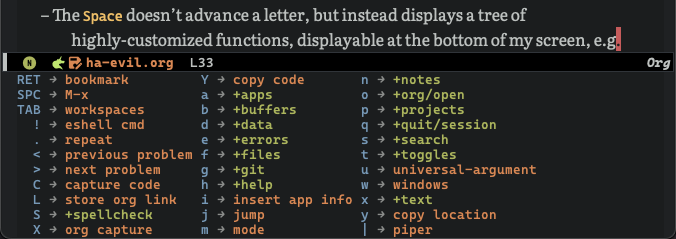
Some advice that I followed:
- Evil Guide
- A Vim-like Emacs Configuration from Nathan Typanski
- Evil insert state is really Emacs? Real answer to that is to set evil-disable-insert-state-bindings
TODO: Rebind the z keys
Evil-Specific Keybindings
I split the configuration of Evil mode into sections. First, global settings:
(use-package evil
:init
(setq evil-undo-system 'undo-fu
evil-auto-indent t
evil-respect-visual-line-mode t
evil-want-fine-undo t ; Be more like Emacs
evil-disable-insert-state-bindings t
evil-want-keybinding nil ; work with evil-collection
evil-want-integration t
evil-want-C-u-scroll nil
evil-want-C-i-jump nil
evil-escape-key-sequence "jk"
evil-escape-unordered-key-sequence t))
The Escape key act like C-g and always go back to normal mode?
(use-package evil
:config
;; (global-set-key (kbd "<escape>") 'keyboard-escape-quit)
;; Let's connect my major-mode-hydra to a global keybinding:
(evil-define-key 'normal 'global "," 'major-mode-hydra)
(evil-mode))Even with the /git/howard/hamacs/src/commit/d816725afc2f071b254fa72ba6f750f9153a1036/Evil%20Collection, some modes should start in the Emacs state:
(use-package evil
:config
(dolist (mode '(custom-mode
dired-mode
eshell-mode
git-rebase-mode
erc-mode
circe-server-mode
circe-chat-mode
circe-query-mode
vterm-mode))
(add-to-list 'evil-emacs-state-modes mode)))
I’m not a long term VI user, and I generally like easy keys, e.g. w, have larger jumps, and harder keys, e.g. W (shifted), have smaller, fine-grained jumps. So I am switching these around:
(use-package evil
:config
(require 'evil-commands)
(evil-define-key '(normal visual motion operator) 'global
"w" 'evil-forward-WORD-begin
"W" 'evil-forward-word-begin
"e" 'evil-forward-WORD-end
"E" 'evil-forward-word-end
;; This may be an absolute heresy to most VI users,
;; but I'm Evil and really, I use M-x and SPC instead.
;; Besides, I don't know any : colon commands...
":" 'evil-repeat-find-char-reverse)
;; The `b' key seems to need its own configuration setting:
(evil-define-key '(normal visual motion operator) 'global
"b" 'evil-backward-WORD-begin)
(evil-define-key '(normal visual motion operator) 'global
"B" 'evil-backward-word-begin))
;; Note that evil-backward-word-end is on the `g e':
In other words, with the above settings in place, w and e should jump from front to back of the entire line, but W and E should stop as subword:
word-subword-subwordword_subword_subword
This clever hack from Manuel Uberti got me finding these useful bindings:
Keybindings I would like to use more:
-
* - jumps to the next instance of the word under point
-
# - jumps to the previous instance of the word under point
While I’m pretty good with the VIM keybindings, I would like to play around with the text objects and how it compares to others (including the surround).
-
diw - deletes a word, but can be anywhere in it, while
dedeletes to the end of the word. -
daw - deletes a word, plus the surrounding space, but not punctuation.
-
xis - changes a sentence, and if
iisa, it gets rid of the surrounding whitespace as well. For instance, I mainly usedasandcis. -
xip - changes a paragraph.
-
xio - changes a symbol, which can change for each mode, but works with
snake_caseand other larger-than-word variables. - ?
-
Surrounding punctuation, like quotes, parenthesis, brackets, etc. also work, so
ci)changes all the parameters to a function call, for instance-
xa” - a double quoted string
-
xi” - inner double quoted string
-
xa' - a single quoted string
-
xi' - inner single quoted string
-
xa` - a back quoted string
-
xi` - inner back quoted string
-
NOTE: The x in the above examples are operations, e.g. d for delete, v for select, y for copy and c for change.
What text objects are known?
-
w - word
-
s - sentence
-
p - paragraph
-
l - lines, with the Text Object Line package, configured below.
-
o - symbol, like a variable, but also words, so
viois an easy sequence for selecting a word. -
’ - a string, surround by quotes, also
`for backticks -
) - parenthesis, also
}and], seex -
x - within a brace, paren, etc., with the my extensions below, see
bandfoffer similar functionality. -
d/f - a defun, or code block, see Tree-Sitter approach defined here, or the old Emacs approach defined below.
-
i - indention area, for YAML and Python, with the evil-indent-plus package, configured below.
-
t - an HTML tag
-
c - for comments
-
u - for URLs, really? Useful much?
-
a - function arguments (probably a lot like symbol,
o), but theacan include commas. This comes from evil-args extension (see below).
TODO: Search for a plugin, like textobj-word-column for text objects based on “columns”.
I am not a long term VI user, and don’t have much need for any of its control sequences (well, not all), so I made the following more Emacsy. I’ll admit, I like C-v (and use that all the time), so I need to futz around with the scrolling:
(use-package evil
:config
(evil-define-key '(normal visual motion operator) 'global
(kbd "C-a") 'ha-beginning-of-line
(kbd "C-e") 'move-end-of-line
;; Since C-y scrolls the window down, Shifted Y goes up:
(kbd "C-y") 'evil-scroll-line-down
(kbd "C-b") 'evil-scroll-line-up
(kbd "C-S-y") 'evil-scroll-line-up
(kbd "C-d") 'scroll-down-command
(kbd "C-S-d") 'scroll-other-window-down
(kbd "C-f") 'scroll-up-command
(kbd "C-S-f") 'scroll-other-window
(kbd "C-o") 'open-line ; matches evil's o
(kbd "C-p") 'previous-line
(kbd "C-n") 'next-line
;; I have better window control:
(kbd "C-w") 'sp-kill-region))Evil Text Object Line
Delete a line, d d is in basic VI. Since some commands use text objects, and the basic text object doesn’t include lines, the evil-textobj-line project adds that:
(use-package evil-textobj-line)Now v i l and v a l works as you’d expect, but does this improve on S-v?
Text Objects based on Indentation
The evil-indent-plus project creates text objects based on the indentation level, similar to how the b works with “blocks” of code.
(use-package evil-indent-plus)This can be handy for Python, YAML, and lists in org files. Note that i works for the current indent, but k includes one line above and j includes one line above and below.
Arguments as Text Objects
The evil-args projects creates text objects for symbols, but with trailing , or other syntax.
(use-package evil-args
:config
;; bind evil-args text objects
(define-key evil-inner-text-objects-map "a" 'evil-inner-arg)
(define-key evil-outer-text-objects-map "a" 'evil-outer-arg)
;; bind evil-forward/backward-args
(define-key evil-normal-state-map "L" 'evil-forward-arg)
(define-key evil-normal-state-map "H" 'evil-backward-arg)
(define-key evil-motion-state-map "L" 'evil-forward-arg)
(define-key evil-motion-state-map "H" 'evil-backward-arg)
;; bind evil-jump-out-args
(define-key evil-normal-state-map "K" 'evil-jump-out-args))For a function, like this Python example, with the cursor on b:
def foobar(a, b, c):
return a + b + cTyping d a a will delete the argument leaving:
def foobar(a, c):
return a + b + cBetter Parenthesis with Text Object
I took the following clever idea and code from this essay from Chen Bin for creating a xix to grab code within any grouping characters, like parens, braces and brackets. For instance, dix cuts the content inside brackets, etc. First, we need a function to do the work (I changed the original from my- to ha- so that it is easier for me to distinguish functions from my configuration):
(defun ha-evil-paren-range (count beg end type inclusive)
"Get minimum range of paren text object.
COUNT, BEG, END, TYPE follow Evil interface, passed to
the `evil-select-paren' function.
If INCLUSIVE is t, the text object is inclusive."
(let* ((open-rx (rx (any "(" "[" "{" "<")))
(close-rx (rx (any ")" "]" "}" ">")))
(range (condition-case nil
(evil-select-paren
open-rx close-rx
beg end type count inclusive)
(error nil)))
found-range)
(when range
(cond
(found-range
(when (< (- (nth 1 range) (nth 0 range))
(- (nth 1 found-range) (nth 0 found-range)))
(setf (nth 0 found-range) (nth 0 range))
(setf (nth 1 found-range) (nth 1 range))))
(t
(setq found-range range))))
found-range))Extend the text object to call this function for both inner and outer:
(evil-define-text-object ha-evil-a-paren (count &optional beg end type)
"Select a paren."
:extend-selection t
(ha-evil-paren-range count beg end type t))
(evil-define-text-object ha-evil-inner-paren (count &optional beg end type)
"Select 'inner' paren."
:extend-selection nil
(ha-evil-paren-range count beg end type nil))And the keybindings:
(define-key evil-inner-text-objects-map "x" #'ha-evil-inner-paren)
(define-key evil-outer-text-objects-map "x" #'ha-evil-a-paren)Text Object for Functions
While Emacs has the ability to recognize functions, the Evil text object does not. But text objects have both an inner and outer form, and what does that mean for a function? The inner will be the function itself and the outer (like words) would be the surrounding non-function stuff … in other words, the distance between the next functions.
(defun ha-evil-defun-range (count beg end type inclusive)
"Get minimum range of `defun` as a text object.
COUNT, is the number of _following_ defuns to count. BEG, END,
TYPE are not used. If INCLUSIVE is t, the text object is
inclusive acquiring the areas between the surrounding defuns."
(let ((start (save-excursion
(beginning-of-defun)
(point)))
(end (save-excursion
(end-of-defun count)
(point))))
(when inclusive
;; Let's see if we can grab more text ...
(save-excursion
;; Don't bother if we are at the start of buffer:
(when (> start (point-min))
(goto-char start)
;; go to the end of the previous function:
(beginning-of-defun)
(end-of-defun count)
;; if we found some more text to grab, reset start:
(if (< (point) start)
(setq start (point))))
;; Same approach with the end:
(when (< end (point-max))
(goto-char end)
(end-of-defun)
(beginning-of-defun)
(if (> (point) end)
(setq end (point))))))
(list start end)))Extend the text object to call this function for both inner and outer:
(evil-define-text-object ha-evil-a-defun (count &optional beg end type)
"Select a defun and surrounding non-defun content."
:extend-selection t
(ha-evil-defun-range count beg end type t))
(evil-define-text-object ha-evil-inner-defun (count &optional beg end type)
"Select 'inner' (actual) defun."
:extend-selection nil
(ha-evil-defun-range count beg end type nil))And the keybindings:
(define-key evil-inner-text-objects-map "d" #'ha-evil-inner-defun)
(define-key evil-outer-text-objects-map "d" #'ha-evil-a-defun)
Why not use f? I’m reserving the f for a tree-sitter version that is not always available for all modes… yet.
Evil Extensions
Evil Exchange
I often use the Emacs commands, M-t and whatnot to exchange words and whatnot, but this requires a drop out of normal state mode. The evil-exchange project attempts to do something similar, but in a VI-way, and the objects do not need to be adjacent.
(use-package evil-exchange
:init
(setq evil-exchange-key (kbd "gx")
evil-exchange-cancel-key (kbd "gX"))
:general (:states 'normal
"g x" '("exchange" . 'evil-exchange)
"g X" '("cancel exchange" . 'evil-exchange-cancel)
;; What about a "normal mode" binding to regular emacs transpose?
"z w" '("transpose words" . transpose-words)
"z x" '("transpose sexps" . transpose-sexps)
"z k" '("transpose lines" . transpose-lines))
:config (evil-exchange-install))Let’s explain how this works as the documentation assumes some previous knowledge. If you had a sentence:
The ball was blue and the boy was red.
Move the point to the word, red, and type g x i w (anywhere since we are using the inner text object). Next, jump to the word blue, and type the sequence, g x i w again, and you have:
The ball was blue and the boy was red.
The idea is that you can exchange anything. The g x marks something (like what we would normally do in visual mode), and then by marking something else with a g x sequence, it swaps them.
Notice that you can swap:
-
gx i w - words,
Wwords with dashes, orofor programming symbols (like variables) -
gx i s - sentences
-
gx i p - paragraphs
-
gx i x - programming s-expressions between parens, braces, etc.
-
gx i l - lines, with the line-based text object project installed
Evil Lion
The evil-lion package is a wrapper around Emacs’ align function. Just a little easier to use. Primary sequence is g a i p = to align along all the equal characters in the paragraph (block), or g a i b RET to use a built in rule to align (see below), or g a i b / to specify a regular expression, similar to align-regexp.
(use-package evil-lion
:after evil
:general
(:states '(normal visual)
"g a" '("lion ←" . evil-lion-left)
"g A" '("lion →" . evil-lion-right)))Lion sounds like align … get it?
Where I like to align, is on variable assignments, e.g.
(let ((foobar "Something something")
(a 42)
(very-long-var "odd string"))
;;
)
If you press RETURN for the character to align, evil-lion package simply calls the built-in align function. This function chooses a regular expression based on a list of rules, and aligning Lisp variables requires a complicated regular expression. Extend align-rules-list:
(use-package align
:straight (:type built-in)
:config
(add-to-list 'align-rules-list
`("lisp-assignments"
(regexp . ,(rx (group (one-or-more space))
(or
(seq "\"" (zero-or-more any) "\"")
(one-or-more (not space)))
(one-or-more ")") (zero-or-more space) eol))
(group . 1)
(modes . align-lisp-modes))))Evil Commentary
The evil-commentary is a VI-like way of commenting text. Yeah, I typically type M-; to call Emacs’ originally functionality, but in this case, g c c comments out a line(s), and g c comments text objects and whatnot. For instance, g c $ comments to the end of the line.
(use-package evil-commentary
:config (evil-commentary-mode)
:general
(:states '(normal visual motion operator)
"g c" '("comments" . evil-commentary)
"g y" '("yank comment" . evil-commentary-yank)))Evil Collection
Dropping into Emacs state is better than pure Evil state for applications, however, the evil-collection package creates a hybrid between the two, that I like.
(use-package evil-collection
:after evil
:config
(evil-collection-init))
Do I want to specify the list of modes to change for evil-collection-init, e.g.
'(eww magit dired notmuch term wdired)Evil Owl
Not sure what is in a register? Have it show you when you hit ” or @ with evil-owl:
(use-package posframe)
(use-package evil-owl
:after posframe
:config
(setq evil-owl-display-method 'posframe
evil-owl-extra-posframe-args
'(:width 50 :height 20 :background-color "#444")
evil-owl-max-string-length 50)
(evil-owl-mode))Evil Surround
I like both evil-surround and Henrik's evil-snipe, but they both start with s, and conflict, and getting them to work together means I have to remember when does s call sniper and when it calls surround. As an original Emacs person, I am not bound by that key history, but I do need them consistent, so I’m choosing the s to be surround.
(use-package evil-surround
:config
(defun evil-surround-elisp ()
(push '(?\` . ("`" . "'")) evil-surround-pairs-alist))
(defun evil-surround-org ()
(push '(?\" . ("“" . "”")) evil-surround-pairs-alist)
(push '(?\' . ("‘" . "’")) evil-surround-pairs-alist)
(push '(?b . ("*" . "*")) evil-surround-pairs-alist)
(push '(?* . ("*" . "*")) evil-surround-pairs-alist)
(push '(?i . ("/" . "/")) evil-surround-pairs-alist)
(push '(?/ . ("/" . "/")) evil-surround-pairs-alist)
(push '(?= . ("=" . "=")) evil-surround-pairs-alist)
(push '(?~ . ("~" . "~")) evil-surround-pairs-alist))
(global-evil-surround-mode 1)
:hook
(org-mode . evil-surround-org)
(emacs-lisp-mode . evil-surround-elisp))Notes:
-
cs'" - to convert surrounding single quote string to double quotes.
-
ds" - to delete the surrounding double quotes.
-
yse" - puts single quotes around the next word.
-
ysiw' - puts single quotes around the word, no matter the points position.
-
yS$<p> - surrouds the line with HTML
<p>tag (with extra carriage returns). -
ysiw' - puts single quotes around the word, no matter the points position.
-
( - puts spaces inside the surrounding parens, but
)doesn't. Same with[and].
Evil Jump, er Better Jump
The better-jumper project replaces the evil-jumper project, essentially allowing you jump back to various movements. While I already use g ; to jump to the last change, this jumps to the jumps … kinda. I’m having a difficult time determining what jumps are remembered.
(use-package better-jumper
:config
(better-jumper-mode +1)
(with-eval-after-load 'evil-maps
(define-key evil-motion-state-map (kbd "M-[") 'better-jumper-jump-backward)
(define-key evil-motion-state-map (kbd "M-]") 'better-jumper-jump-forward)))